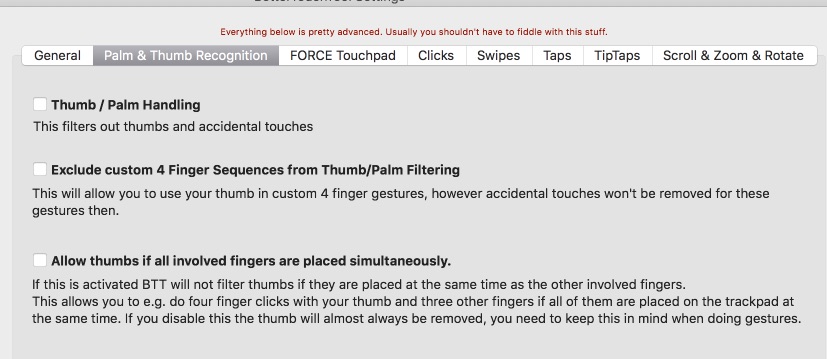Is is possible to disable the accidental touch rejection on the magic trackpad? Currently I'm working with a split keyboard and realized that I can place the trackpad between the keyboard halve and I have very little travel to use the mouse cursor. After a few days I realized the trackpad was ignoring a lot of touches and upon digging around it looks like the trackpad is ignoring my touch as accidental.
The first couple of centimeters in from the right side require significantly more motion to register vs the left hand side. I flipped the trackpad orientation back and forth and when flip it, the lack of sensitivity also switches sides.
I unchecked the thumb and palm handling settings but it doesn't seem to help. It would be great if this could be toggled on and off for bluetooth trackpads (probably best to keep it enabled for the build in trackpads).