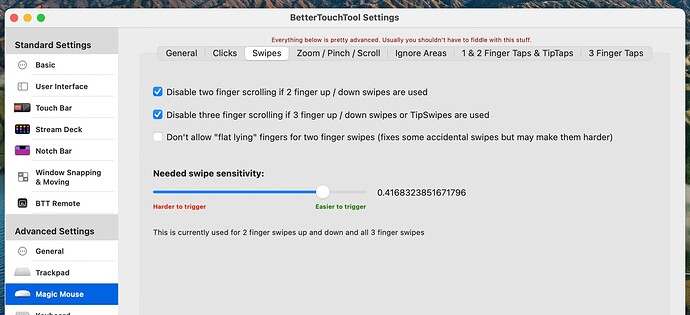I think 3.374 alpha fixes this.
Works perfect now 
I have the original Magic Mouse and have tried the 3.374 alpha but two and three finger scrolling is still enabled for me despite ticking the checkboxes to disable them in BTT. Maybe because the bug fix only applied to the Magic Mouse 2?
Unfortunately I'm hitting this issue as well, could it be some kind of regression?
I have two finger swipe up configured for app expose and more than 50% of the time when I do the swipe, besides getting the action triggered (which works just fine), I also get the app scrolling, which is quite annoying as I have to go and scroll back to the point I was
it doesn't happen all the time, which I'm not sure if it was the case on the original report, this might be a different issue with similar effects after all
I have the option to disable scrolling if swipes are used but that seems to make no difference, tried turning it on and off a couple times and it feels exactly the same
- MacBook Pro 14" on macOS Monterey
- magic mouse mk2
- btt v3.755
@Andreas_Hegenberg sorry for the ping, I just wanted to know if you haven't missed this, as it's an old bug report; should I have created a new one?
Hi, i was just about to create a new thread and saw this. I am trying to disable 2 and 3 finger scrolling as well (globally).
I cant seem to do it. Any progress on this? Thanks
Is this a bug and if so is there a plan to fix? Thanks
I'm trying to disable two finger scrolling on the track pad for one specific app and hit the same road block here. I hope we will get a solution that allows to disable scrolling in general for a specific app.
Hi, Ill add in line to upvote this. 2 Finger scrolling on MM2 is still active despite checking the disable box. It mainly interferes with 2 Finger swipes left/right in my case, which is a pity.
Thanks for your amazing work Andreas, if you can look into this it will be highly appreciated!