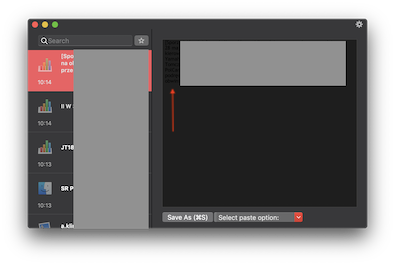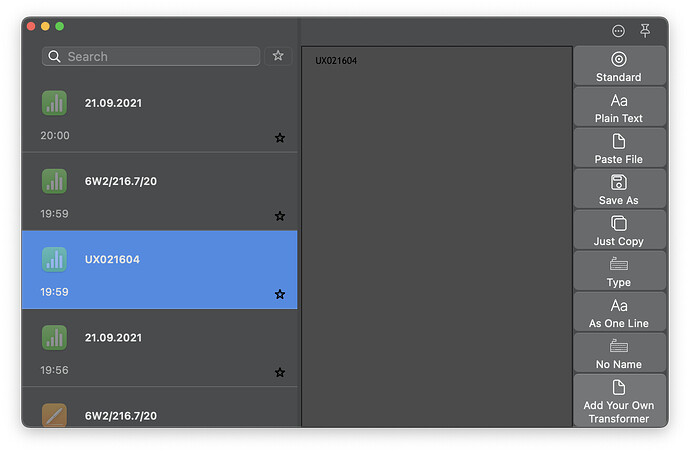Describe the bug
In Dark Mode in Mojave clipboard content text in clipboard manager is hardly visible
Affected input device (e.g. MacBook Trackpad, Magic Mouse/Trackpad, Touch Bar, etc.):
MacBook Pro
Screenshots
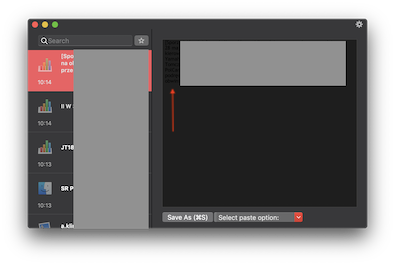
Device information:
- Type of Mac: MacBook Pro 2018
- macOS version: Mojave 10.14 (18A391)
- BetterTouchTool version: 2.641
Thanks for reporting!
For plain text this will be fixed with the next update. However for text that contains style information (e.g. colors), I can not fix this. I'll add an option to make the background lighter so that even in that case it will stay readable.
The problem still persists. I understand that it is hard to play with styled text, but there can be more "smart" behavior in BTT. Styled text rarely has color background so BTT can use text color scheme to deal with dark mode transition. For example it can exchange black text to white. Other colors can be changed to more bright versions. And, if BTT doesn't know how to deal with text, it can just change background to white. Attached you have screenshot showing how bad it looks now. Copied texts have styles but these styles doesn't touch colors (black text color, no background color).
BTT just displays exactly what’s in the clipboard. It doesn’t analyze the content or do anything with it.
Modifying rich text or adapting the background would be complicated as every letter could have different styles. E.g. what to do if half of the text is black and the other half is white?
I could however easily add an option to only render the plain text version - this would then adapt to the current color scheme
Any working solution will be welcomed.