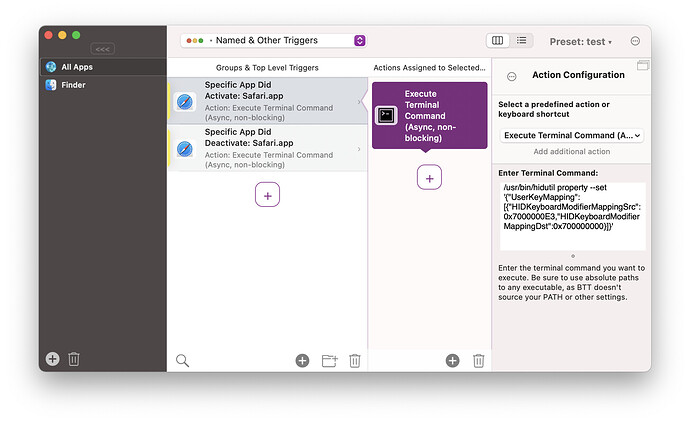Is it possible to customize modifier keys by themselves? I'd like to block the Command key altogether in one app, and map another regular key to behave as a modifier.
Out of the box BTT can't do this.
You might be able to use the triggers "Specific App Did Activate" and "Specific App Did Deactivate" (from the named & other triggers section) in combination with a shell script or terminal command that runs hidutil to do a remapping.
For example this command would remap left cmd to left opt:
/usr/bin/hidutil property --set '{"UserKeyMapping":[{"HIDKeyboardModifierMappingSrc":0x7000000E3,"HIDKeyboardModifierMappingDst":0x7000000E2}]}'
And this one
/usr/bin/hidutil property --set '{"UserKeyMapping":[]}'
Should reset it.
More information on how to use hidutil is available here: Technical Note TN2450: Remapping Keys in macOS 10.12 Sierra
If you have a concrete example I can tell you how to do it
Thanks so much for the quick response Andreas!!
Hmm, I think for remapping a regular key to a modifier, I'll stick with Karabiner in that case. But I am looking for a way to block the Command key when using Microsoft Remote Desktop (so I don't keep accidentally bringing up the Windows menu when using Command+Tab to switch back and forth from the app). Is that possible with the method you mentioned?
/usr/bin/hidutil property --set '{"UserKeyMapping":[{"HIDKeyboardModifierMappingSrc":0x700000000E3,"HIDKeyboardModifierMappingDst":0x700000000}]}'
Would disable (left) cmd.
Then when the app deactivates calling this would reset the remappings again
/usr/bin/hidutil property --set '{"UserKeyMapping":[]}'
I just tried this with safari and it seems to be working fine:
Thanks Andreas!!