Hi
I added same gesture at "Global" application so that BTT shows a tiny window filled by each Assigned Action / Shortcut.
May you add option to change each label ?
(see example)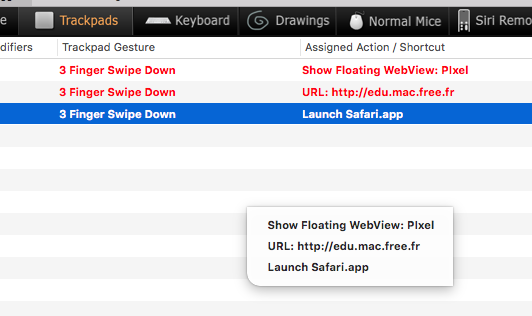

Hi
I added same gesture at "Global" application so that BTT shows a tiny window filled by each Assigned Action / Shortcut.
May you add option to change each label ?
(see example)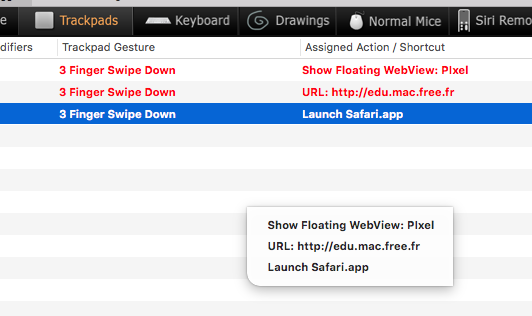
Hello @EDu-mac, I was faced with the same problem years ago. The solution for me was the software Keyboard Maestro.
With this I was able to create a (conflict) palette with macros/actions and to add icons to it. As in this example here:
To call up the (conflict) palette I use a touch gesture with BTT.
It is also no problem to insert BTT's actions/touch gestures via AppleScript etc. there.
Here is a small example of how I open the App Hazel 4. For the (conflict) palette you see there, and all macros/actions I only need a shortcut and I use this with the shown touch gesture in BTT.
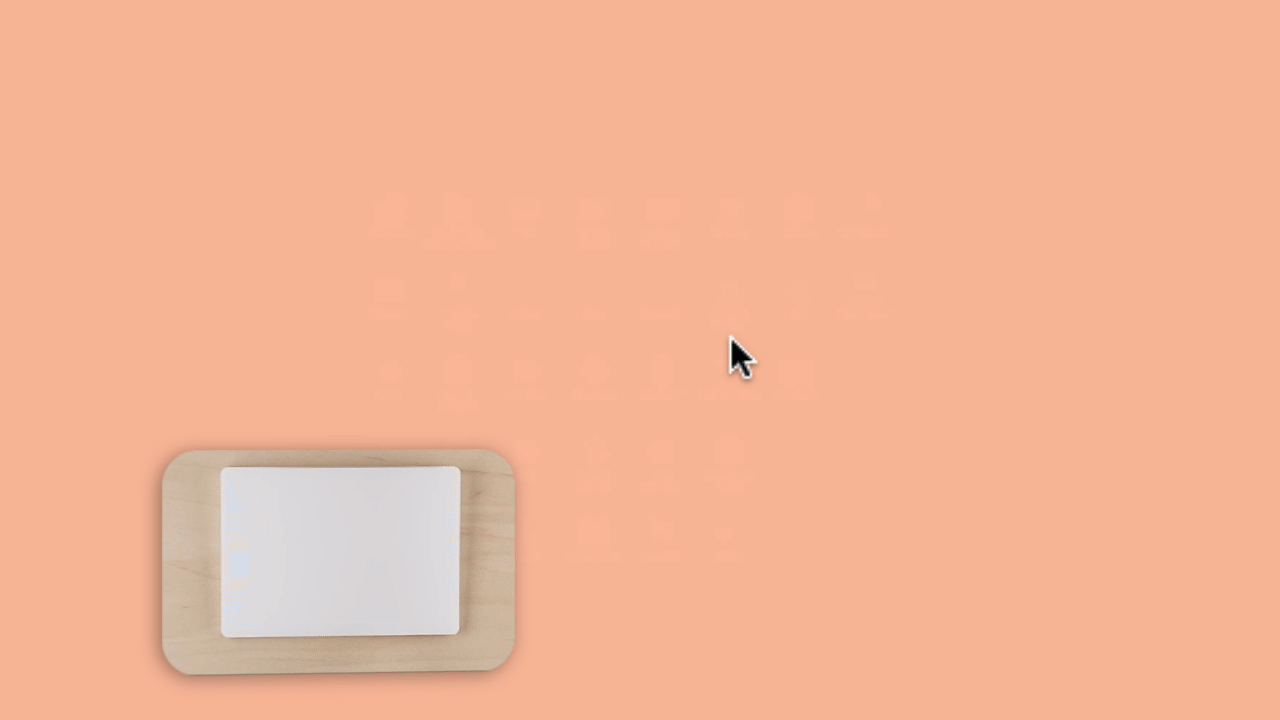
Maybe this is something for you ![]()
it's also pretty simple to create such menus with the floating webview. I'll post a tutorial on how to do that soon.
Currently I think if you enter a description in the notes column for each trigger, btt will use it as label for the menu.
thank you very much for this solution
yes it works
many thanks