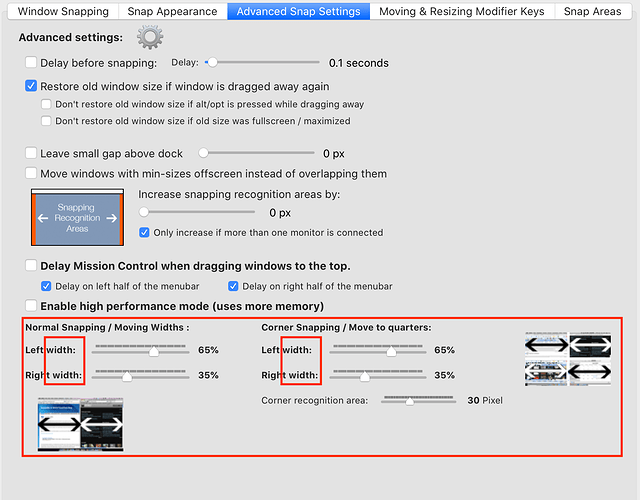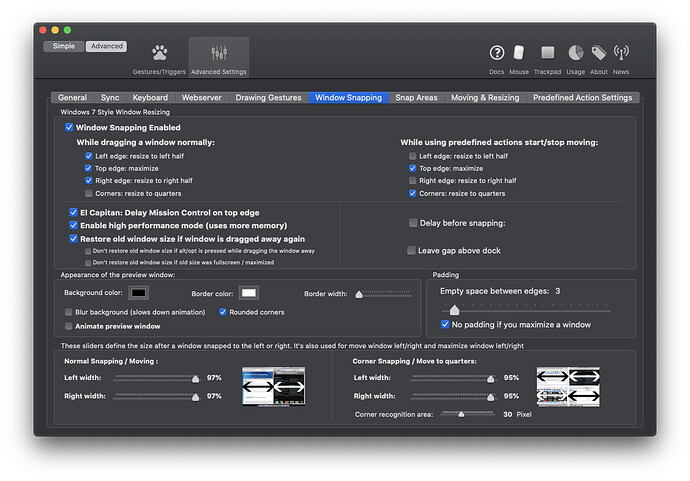Describe the bug
In the old configuration UI, I could set both the width and the height of the quarter corners into which I could snap windows. (e.g. left-top corner takes up 65% height & 60% width, and the rest follow). The new configuration UI does not allow me to customize the corner heights, only their widths. Could we please have corner height customization as well?
Affected input device (e.g. MacBook Trackpad, Magic Mouse/Trackpad, Touch Bar, etc.):
None.
Screenshots
If applicable, add screenshots to help explain your problem. (You can just paste or drag them here)
Device information:
- Type of Mac: 15-inch, 2018
- macOS version: 10.15.2
- BetterTouchTool version: 3.220 (1397)
Additional information (e.g. StackTraces, related issues, screenshots, workarounds, etc.):