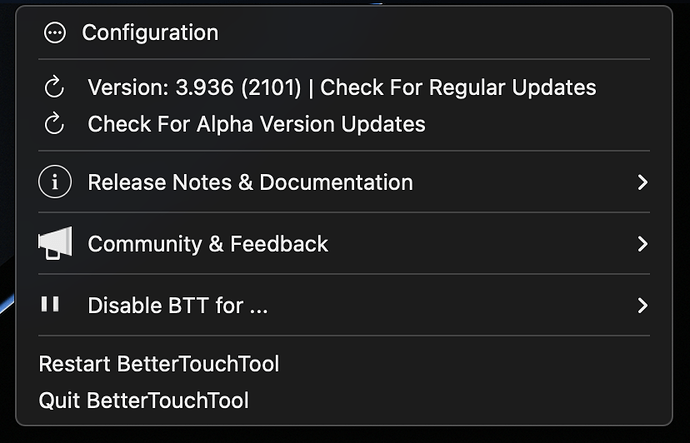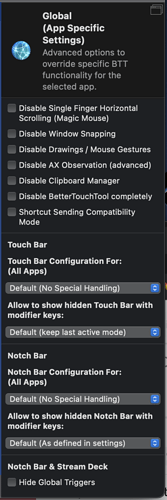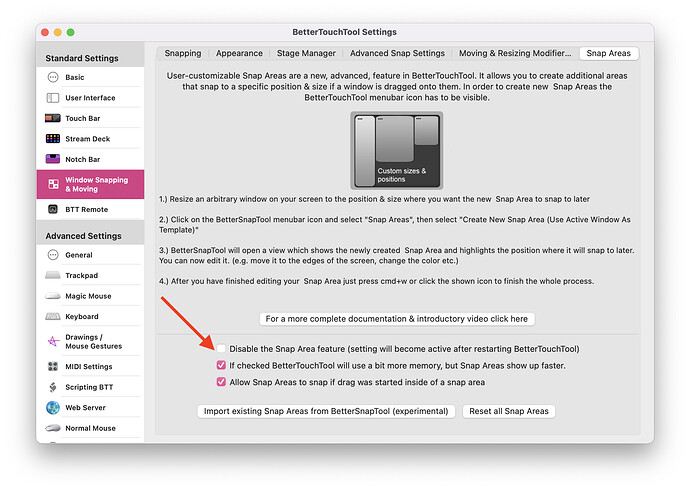Describe the bug
Been trying this for a while and have done several fresh installs, tried it on different screens, but for some reason i can't get the Snap areas option to pop up under the options.
The basic snapping is working as expected as shown below, but i can't see the way to enable custom snaps.
Affected input device (e.g. MacBook Trackpad, Magic Mouse/Trackpad, Touch Bar, etc.):
Macbook & other external screens
Screenshots
Device information:
- Type of Mac: MacBook Pro (16-inch, 2021) M1
- macOS version: 12.6 (21G115)
- BetterTouchTool version: 3.936 (2101)