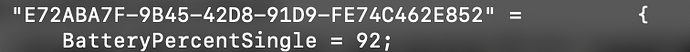thanks
The latest preset (the one created by me) supports both airpods and pro, it can detect the model and change the icon to the corresponding image, if you dont mind, try it out 
did that
@Noon_Chen any idea where apple hide the original icon used feg in iOS?
I like unified design and would love to make that little "adjustment" to your awesome widget since I use both, AirPods 1st Gen and AirPods Pro, but I'd love to use this icon too. Adding it in the script is no problem, but finding a usable icon is 
Edit: never mind got it using the icons @GoldenChaos posted a long time ago 
Sorry for the delayed response, you can find macOS default Bluetooth device icons in the following location:
/System/Library/Frameworks/IOBluetoothUI.framework/Versions/A/Resources
Thank you so much!
Thank to you as well! As I looking thru the plists in that folder, I think I could create a widget that can support all bluetooth headphones from apple, and change the icon accordingly.
This would be nice indeed.
RN I struggle with the fact that I use several W1/H1 headphones (AirPods 1st Gen, AirPods Pro, Beats). I’d like to use something like “short tap”VS“long tap” to connect one device or another but the widget itself a checks only for one device at this time. Have to check for it later.
Great idea! I would definitely think how to accomplish it.
I would also need some help from Beats(X), Solo, Powerbeats users, as the battery key in bluetooth.plist may be different for various products.
I could help out with as I said AirPods 1st Gen, AirPods Pro and Beats Solo 
I found some hack/workaround to check for the battery by looking all the time for every device - but that appears like shooting a fly with a cannon bullet 
Great! Can you run defaults read /Library/Preferences/com.apple.Bluetooth in the terminal and use ⌘+F to search the name of your Beats Solo, what is the key of the battery info?
This is the battery key of my beatsX, I want to make sure is it the same for all non-airpods model.
Bad news.
FD5AFFA0-47DE-4775-8C7E-B6B56421CD4A" = {
BatteryPercentSingle = 79;Thanks! It's actually good news, there could be only two sets of battery key, one for airpods and one for others, I think the preset would be ready today, I'll inform you when it's done.
Thanks, your code worked ! Such a nice little icon to connect my AirPods Pro, really glad !
Just want to check if the top post has your latest versions!
I think the one we focused on is this one:
It has the advantage to use the macOS system icons, and to change them regarding the connected device.
Thanks again for your amazingness @Caliguvara.
I'm now using this script for my AirPods but was wondering if there is anyway to hide the widget when the AirPods are not connected. I have zero experience with python but have been able to amend some of the script to change the connected color, adjust the font size and the return values when either AirPod is not connected. I have AppleScripts always available in a separate group and would love to use this widget as a quick glance and access only when the AirPods are connected.
为什么我的touchbar上永远显示100的电量
@yuuiko @Caliguvara this doesn't seem to work for me, it says 'false' and can't get a reading of my airpods, even when connected to the mac. Do you know why?