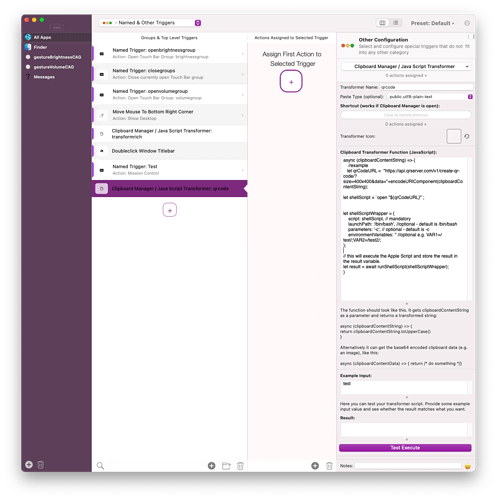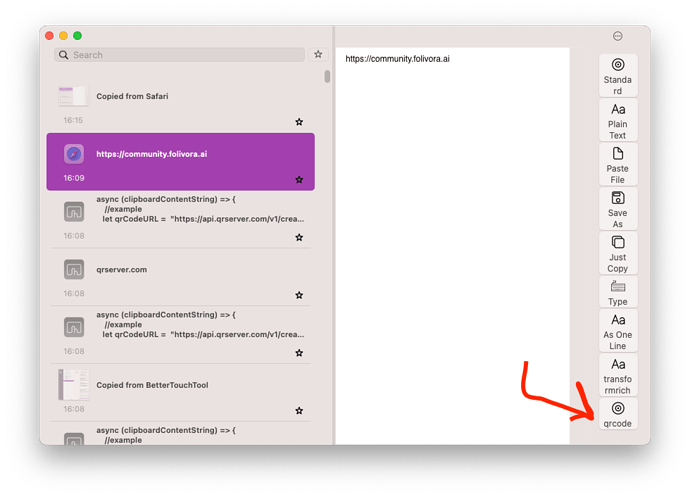Is it possible to convert URL in Clipboard manager to QR code?
Can BTT provides such feature?
This could help
Thanks Caliguvara. The experience is not good due to reasons below:
- I have to define a trigger like a shortcut to run this AppleScript.
- I can only convert the URL which is the last item in the clipboard to QR code.
- I have to open Keynotes first before running this script to show the QR code.
Is there a way that I can define a button in Clipboard manager screen so that I can show BTT clipboard manager screen, then I select a URL in the clipboard list and click on the button which would convert it to QR code image on the screen. I can download it to a picture?
You can use something like this:
This is the script:
async (clipboardContentString) => {
let qrCodeURL = "https://api.qrserver.com/v1/create-qr-code/?size=400x400&data="+encodeURIComponent(clipboardContentString);
let shellScript = `open "${qrCodeURL}"`;
let shellScriptWrapper = {
script: shellScript, // mandatory
launchPath: '/bin/bash', //optional - default is /bin/bash
parameters: '-c', // optional - default is -c
environmentVariables: '' //optional e.g. VAR1=/test/;VAR2=/test2/;
};
let result = await runShellScript(shellScriptWrapper);
return qrCodeURL;
}
It will use the qrserver.com API to create a qrcode and directly open the website.
It will show up in the clipboard manager as a separate button:
Thanks Andreas. It looks much better and can meet my requirement.