Device Info:
MacBook Pro M1 Mac, Mac OS 13.1 (Ventura)
BTT Version: 4.019
Reproducibility: Consistent
Behavior: I have a simple trigger for Outlook:
Trigger: Command-]
Action (key presses)
- Command-Shift-M # Move message
- Paste text Folder_name
- Return
This auto-files a message into my archive folder.
Describe the bug
Lately I've noticed that if I have cut-pasted something in another app such that the clipboard had text in it, the text I had previously pasted appears in the mailbox-selection widget when I activate my trigger. If the clipboard is empty, I hear what appears to be an error-sound from Mac OS indicating there was nothing to paste. If I reboot the system it seems like BBT works until I cut-paste something myself (although - it may be trying to paste "nothing" and the right folder is being chosen by default). To my eye it looks like BTT is not inserting the folder_name text into the clipboard before trying to paste.
Affected Input Device: N/A?
Screenshots
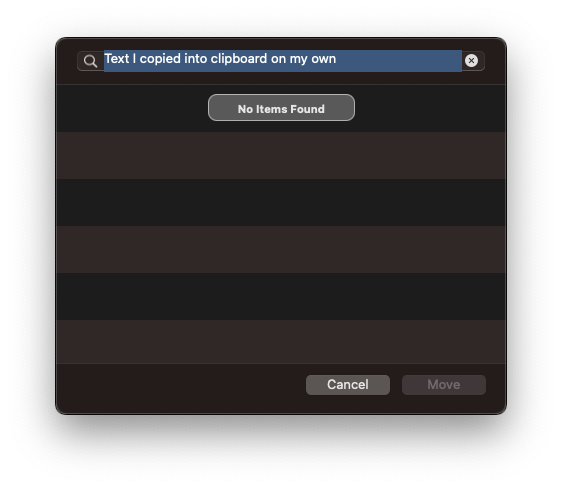
Additional information (e.g. StackTraces, related issues, screenshots, workarounds, etc.):
This used to always work just fine. ![]()
