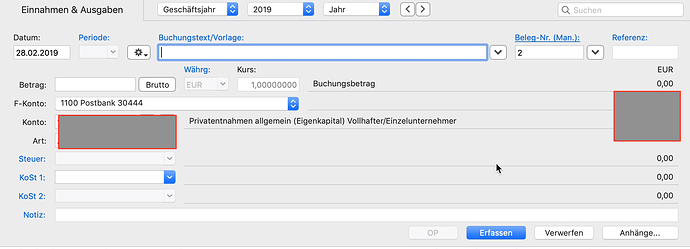I've set an action to move the mouse to the center of the standard button (offset 0/0) in an app and then click on it. That works fine right after starting the app. After I did some work in the app, it stops working, because the mouse pointer is no longer moved to the location of the standard button. It is moved, just not to where the current standard button is.
Affected input device (e.g. MacBook Trackpad, Magic Mouse/Trackpad, Touch Bar, etc.):
MacBook Trackpad (?)
Screenshots
I would expect the mouse pointer to be on the "Erfassen" button, but its y-coordinate is way off. However, right after starting the app, it is correctly positioned.
Device information:
- Type of Mac: MacBookPro 2015
- macOS version: 10.14.6
- BetterTouchTool version: (please post the exact version - not just "the latest one") 3.173 (1352)
Additional information (e.g. StackTraces, related issues, screenshots, workarounds, etc.):
I supposed that the position of the standard button is not recalculated every time. But that's obviously wrong: If I open a dialog in the same app, the trigger works just fine for this dialog. However, in the main window, the mouse y-coordinate is still wrong after the dialog is closed.