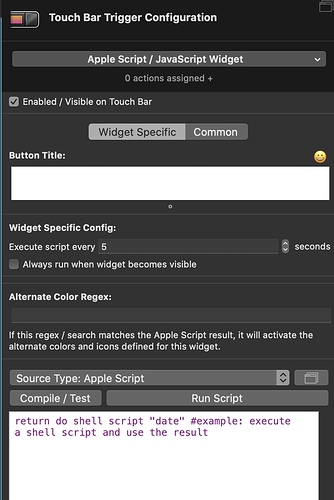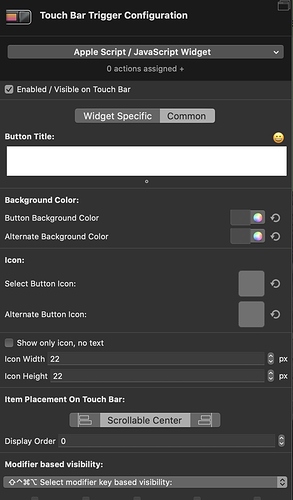Hey
I'm making a Touch Bar preset for Netflix (which I will release on this site when done). I'm wanting to know how to make the icon change when pressed? The reason I want it is because I have a full-screen icon, that when pressed, should change into a normal-screen icon.
Thanks
You can make the icon change if using scripts in the widget. On the widget specific, enter in the Regex box the paramater that will trigger the usage of the second icon/ color.
You will see the second icon/color areas appear once you change it to a script based widget
Have you read through the documentation here?
https://docs.folivora.ai/docs/401_touch_bar.html
Hi
Im not using a script for this button, Im using a button. Is there no way to do it on a button?
Thanks
There is no way to have a second icon for a normal touch button
The solution to achieve this is an Apple script. W/o text just displaying the icon.
Ok. Is there a script to literally press 'F', because that's the hotkey for fullscreen on Netflix.
Thanks
Check out this post.. it should help you discover your answer.