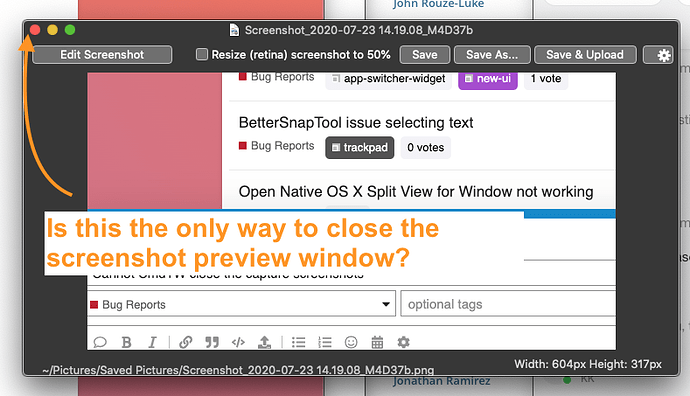Describe the bug
When I use the screen capture (and I do it many times every day) I can no longer use the Cmd_W shortcut to close the preview window. In fact, no shortcut seems to work. The only way to close window is to explicitly mouse-click the red CLOSE icon in the upper left.
Am I missing the shortcut, or is this a bug?
I am pretty sure Cmd+W used to work in earlier versions
Affected input device (e.g. MacBook Trackpad, Magic Mouse/Trackpad, Touch Bar, etc.):
Keyboard
Screenshots
Device information:
- MacBook Pro mid-2014
- macOS Catalina 10.15.6
- BetterTouchTool version: 3.386 (1609)
Additional information (e.g. StackTraces, related issues, screenshots, workarounds, etc.):
I love ths tool. Thank you for making my workflows more efficient!