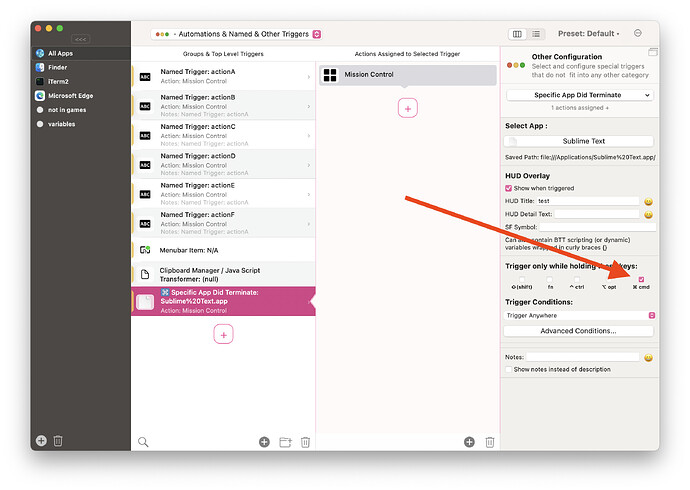Describe the bug
- Define a trigger using "Specific App Did Terminate" on any app.
- Define some action for the trigger (or leave it empty).
- Add an HUD overlay to show "Terminate" when the app is quit. This makes it easier to see if the intended actions were performed.
- Open the app and quit it with CMDQ.
- "Terminate" almost never gets printed.
- Try the previous steps with different apps and observe the same behavior.
- Try the previous steps, but this time quit the app from the menu bar. You can see that "Terminate" gets printed on the screen, and the defined actions are performed.
Device information:
- Type of Mac: M1 Mac Mini, M1 MacBook Air
- macOS version: Ventura (13.3) although I have been experiencing this issue for a lot longer before 13.3
- BetterTouchTool version: 4.069