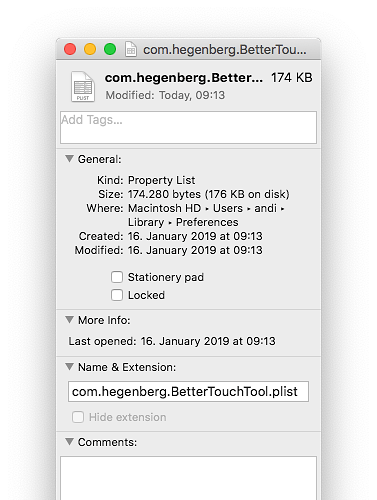When I open BTT...
- I get the GDPR dialog and click Continue
- I get the Anonymized Usage & Crashlog Collection menu and click Allow
- I get the "BetterTouch Tool is now ready to use" dialog and click "Start using BTT & open preferences"
- BTT restarts, and I end up back at step #1
Any idea what's going wrong here?
To be fair, this all started occurring after I renamed my home drive from "/Users/daniel 1" to "/Users/daniel"
renaming your user directory is the problem. By doing this you don't have permissions to write to the files that were created by daniel 1 anymore. This means BTT can not write to it's own settings file anymore.
To fix you would need to change the ownership of ~/Library/Preferences/com.hegenberg.BetterTouchTool.plist and of ~/Library/Application Support/BetterTouchTool
However this will probably affect more applications, so it may be a good idea to search for some terminal command that will fix this for all files
Hmm... But I didn't change the name of my user, which is still daniel.... Any further details/ideas?
I just changed the home dir from /Users/daniel 1 to /Users/daniel.
Super appreciate your responsiveness. I want to have a productive day tomorrow, and I absolutely rely on BTT to have one!
Changing anything there can cause problems but I'm not expert here unfortunately.
Maybe try following these steps: https://support.apple.com/hr-hr/HT201548
You could also check what the finder info panel shows for e.g. ~/Library/Preferences/com.hegenberg.BetterTouchTool.plist permissions (right click the file, click "Get Info"):
BTW - Found the solution. REBOOT! Apparently the change to the user's profile doesn't fully propagate until after reboot. Until reboot the User's profile is still looking at the old path, which no longer exists, and so which creates errors.
I do think BTT could fail more gracefully when this happens.