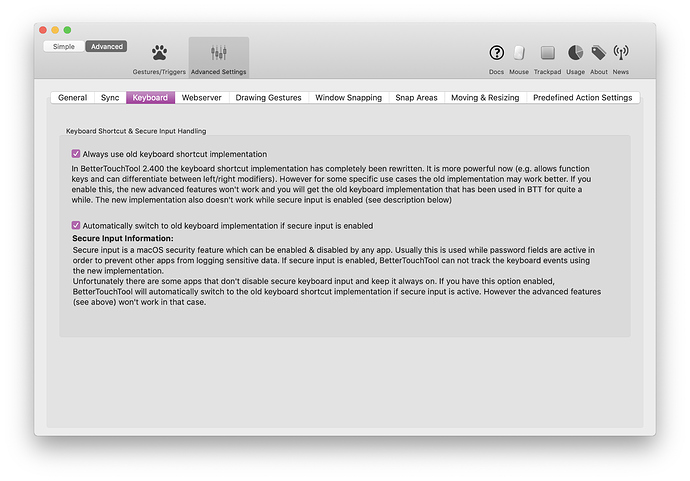Describe the bug
I have several BTT shortcuts of the form cmd-ctrl-opt-X for different letters X. I would like to use them via BTT Remote, but they do not work. That is, when I use BTT remote and select the Cmd ⌘, Opt ⌥, and Ctrl ⌃ buttons, then touch a key on the BTT Remote keyboard…
B has no effect, whereas I want it to trigger ⌃⌥⌘B to open BTT preferences
K has no effect, whereas I want it to trigger ⌃⌥⌘K to open Keychain Access
The arrow key buttons in the app also do not trigger, eg. ⌃⌥⌘↑ to maximize the current window.
Is there a setting I need to configure, or is this not supported?
Affected input device (e.g. MacBook Trackpad, Magic Mouse/Trackpad, Touch Bar, etc.):
BTT Remote
Device information:
- Type of Mac: 2013 retina MacBook Pro 15.4″
- macOS version: 10.13.6
- BetterTouchTool version: 2.646 (956)
Additional information (e.g. StackTraces, related issues, screenshots, workarounds, etc.):
Similar shortcuts which I set up directly in System Preferences / Keyboard do work through the app. For instance:
P successfully triggers ⌃⌥⌘P to open System Preferences
D successfully triggers ⌃⌥⌘D to hide/show the Dock