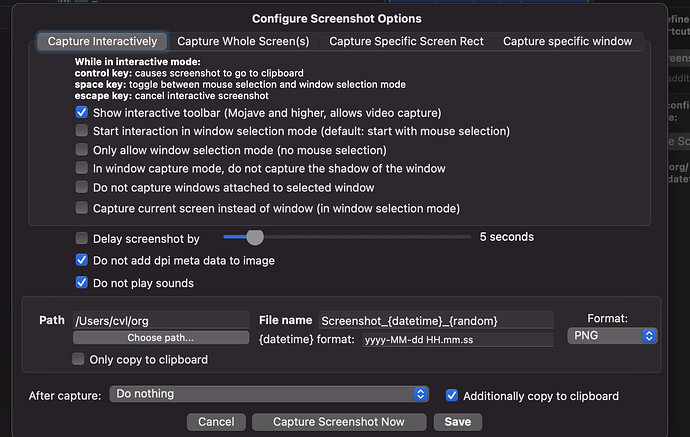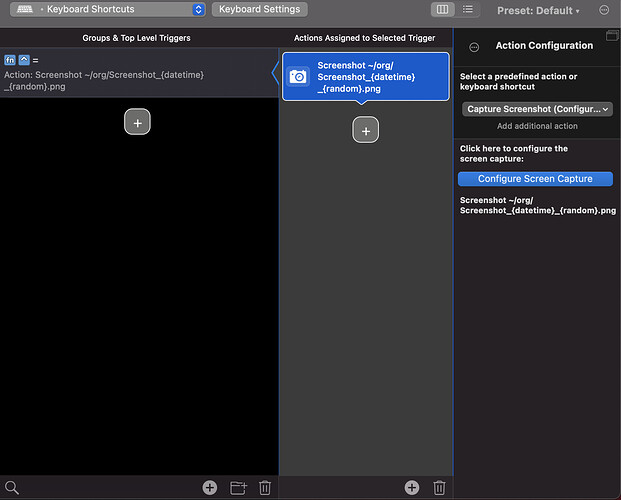Note: Before bug reporting, please make sure you have tried the latest (alpha) version of BetterTouchTool and that you have already tried to restart your system :-). If you encounter a crash, please attach a crash log from the macOS Console.app from the "User Diagnostic Reports" section.
Describe the bug
In the Capture Screenshot ( Configurable ) action, the path in which the picture get saved can be edited, but will not have any effect
Affected input device (e.g. MacBook Trackpad, Magic Mouse/Trackpad, Touch Bar, etc.):
All devices
Screenshots
Device information:
- Type of Mac: MacBook Pro 16 2019
- macOS version: Big Sur 11.0
- BetterTouchTool version: 3.505(1643)
Additional information (e.g. StackTraces, related issues, screenshots, workarounds, etc.):