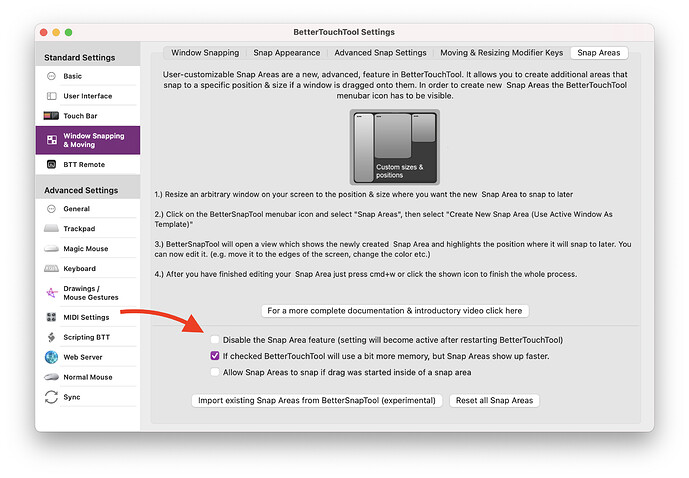Do I need to do something to enable the "Snap Areas" menu item to appear?
I don't have that checkbox checked. Maybe I don't understand how it is supposed to work. Here is what I tried.
- Select an app window on monitor 2 that I want to be the snap area.
- On the BTT menu, select Snap Areas ... Create New Snap Area (Use Active Window As Template).
- This adds a "Click here ..." box in the center of all my monitors, not on the active window. Maybe this is the problem.
- Click the "Click here" box on monitor 2.
- Drag the snap area over the existing window on monitor 2 with the desired location and size.
- Click the "Press to exit" box to exit defining snap areas.
- Drag a window to the snap area on monitor 2.
- The window jumps to monitor 1.
which btt version are you using?