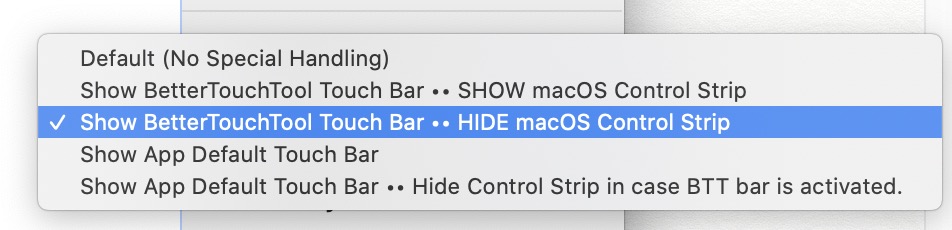Describe the bug
BTT Touch Bar keeps hiding itself on a constant basis. I have gone through every possible setting I can find, installed the Priority Process Helper Tool, installed the Alpha version of BTT, made sure in System Settings that Touch bar is set to "Show App Controls", and even menaully set the configuration for individual apps that I only have keyboard/or trackpads shortcuts for set to "Show BetterTouchTool Touch Bar - HIDE macOS Control Strip" [See screenshot below.]
Affected input device (e.g. MacBook Trackpad, Magic Mouse/Trackpad, Touch Bar, etc.):
Touch Bar
BetterTouchTool_2020-07-15-100056_CabanaBook-Pro.crash (98.9 KB)
Screenshots
Device information:
- Type of Mac: MacBook Pro 13" (2020 i5 10th gen)
- macOS version: Catalina 10.15.5
- BetterTouchTool version: 3.3912 (1616)
Additional information (e.g. StackTraces, related issues, screenshots, workarounds, etc.):