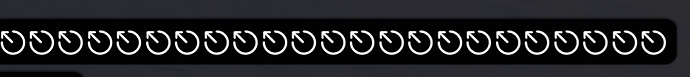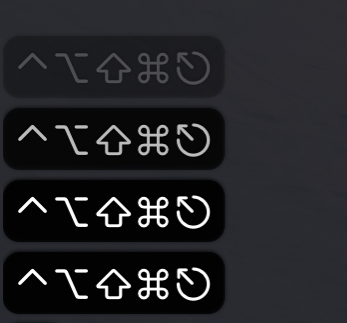Using Caps lock as Hyper Key with built-in MBPro keyboard works as expected. However, when connecting a bluetooth Logitech keyboard, that keyboard will respond to the hyper key command, but it keeps they hyper key active until caps lock is pressed again. This behavior is limited to the external keyboard, meaning it does not happen on the built-in keyboard, whether or not the bluetooth keyboard is connected.
I am using the Setapp version of BTT, so I'm on on the latest alpha version. I have a standalone license for BTT that I can use, if that will solve the problem.
Using BTT 3.553 through Setapp
MacBook Pro - Intel 16" 2019
Interesting, thanks for reporting.
I'll receive a logitech bluetooth keyboard soon, then I can test.
There might however be no solution to the issue if the keyboard behaves different here.
1 Like
@Andreas_Hegenberg, was here any progress?
Have kind of the same issue, but with a Microsoft Sculpt BT keyboard. All seems to be fine with the built in keyboard (MacBook Pro 2018). Using caps lock as the extend hyper key as documented.
Using the external keyboard things go crazy.
One thing I noticed is that holding caps lock leads to repeated triggers on the external keyboard. Sometimes it repeats as "Hyper + Esc", sometimes only as "Esc".
If it repeats "Hyper + Esc", hyper mode is permanent. Every other keypress will be "Hyper + whatever is typed" until a single tap switches back to "normal".
Showing the sequence by KeyCastr, using the external keyboard
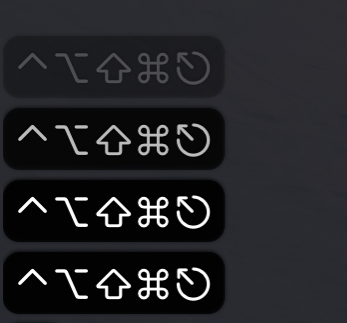
Holding caps lock on the internal keyboard does not show this repeating key, and "waits" for releasing or the 2nd chore as intended.
BTT version: 3.570 | 1711 from Setapp