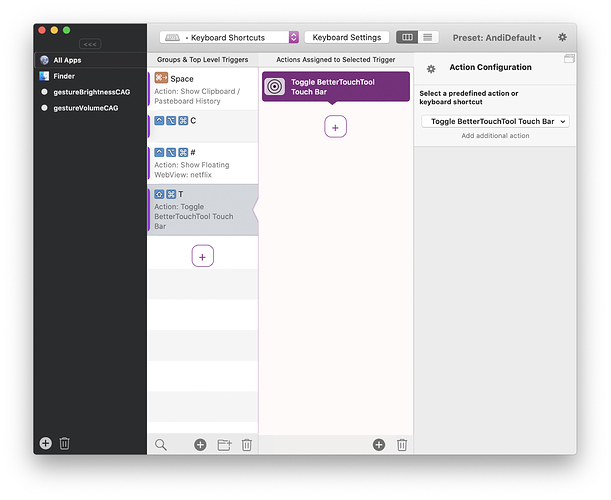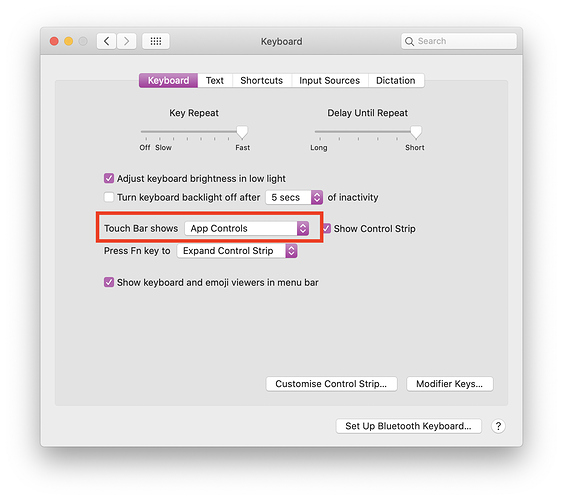Hello,
BTT seems to be dead on my system.
What I see:
- The menubar launches and I can change configurations
- I can quit or restart BTT
- I can and have updated to the newest version, v. 3.332 1517
- I can restart my mac and watch as BTT launches again, and have done so many times
No matter what I do, the touchbar stays as the Mac OS default touch bar.
About my Mac:
- 2018 macbook pro
- Mojave 10.14.6
- BTT was installed w/ license in March 2019 and has been great since this issue started recently
- I have not installed any new software or made any system changes
Maybe it's just hidden?
I recommend to set up a keyboard shortcut to quickly hide/unhide the Touch Bar BTT:
Thanks for the suggestion. I have created a shortcut as you suggested. When I invoke it, I only see one slight change: on the touchbar, the ESC key slightly blinks for a second. No other change.
If possible go to Help => Export Diagnostic Debug Information and send the result to andreas@folivora.ai, then I might be able to tell you what's wrong.
One thing that might be relevant, System Preferences => Keyboard should be set to App Controls:
THANK YOU!
FIXED!
I just checked System Preferences => Keyboard and discovered the setting had switched back to Expanded Control strip. Maybe reset during an OS update?
Again, thanks for the quick support.
I tried all of the steps above, but I cannot get BST to work at all, below are my Specs:
OS Catalina v10.15.3
Macbook Pro 13inch
3.1GHz i5
8GB SSD
Please help!
In case of BetterSnapTool try this: https://folivora.ai/blog/post/13010
Or reset all Bettersnaptool permissions with this terminal command:
tccutil reset All com.hegenberg.BetterSnapTool
Thank you so much!! I followed the directions in the URL post and it is working again! Thank you!