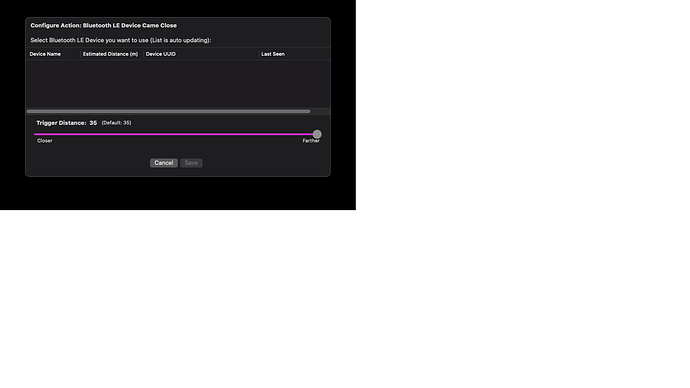Describe the bug
I upgraded from 11.6.2 to 12.2 today.
My "Bluetooth LE Device Came Close" triggers worked on 11.6.2. They no longer work in 12.2.
Furthermore, the "Setup Bluetooth LE Trigger" list is now completely empty on Monterey. In Big Sur, it showed me all nearby Bluetooth devices.
Affected input device (e.g. MacBook Trackpad, Magic Mouse/Trackpad, Touch Bar, etc.):
Automations & Named & Other Triggers
Screenshots
Device information:
- Type of Mac: Macbook Pro 2018
- macOS version: 12.2
- BetterTouchTool version: 3.737 (1879)
Additional information (e.g. StackTraces, related issues, screenshots, workarounds, etc.):
- Privacy/Security: BTT is checked for Bluetooth access. I uncheck/rechecked it, too, to be sure.
- Bluetooth is ON in the menubar.