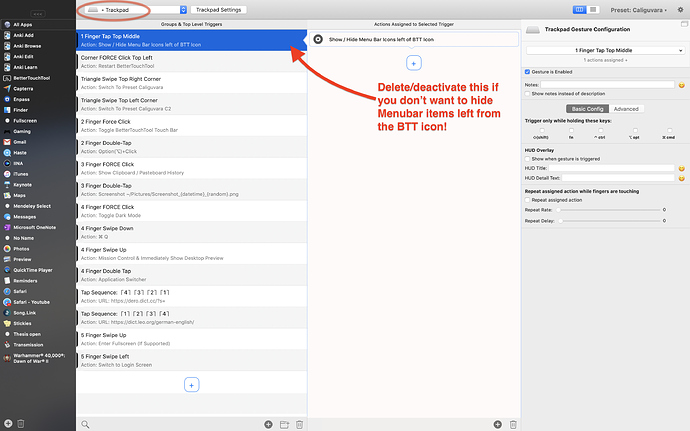I'm currently using Caliguvara's preset theme and for some weird reason every time I load better touch tool the majority of my icons disappear from the menu bar. As soon as I quit BTT they all immediately returns. This is only happeneing with third party apps, battery/bluetooth and wifi icons still show in the menu bar. I'm currently using a 13' Macbook pro touch bar
most likely the "Hide Menu Bar Icons left of BetterTouchTool icon" action is used somewhere in your setup.
This action will restore the last state when BTT is launching, so you may need to trigger it again to get to the "visible" state.
Andreas is totally right (happens quite a lot!), you can make them reappear and hide again by taping in the top middle of your trackpad! 
If you don't like this feature, you can disable/delete it in the Trackpad Settings (1 Finger Tap Top Middle).
That's really interesting... I've used Bartender for years to do this... I wonder if I could get rid of it and manage the icons with BTT...
Thats one of my favorites of BTT 
1 Like