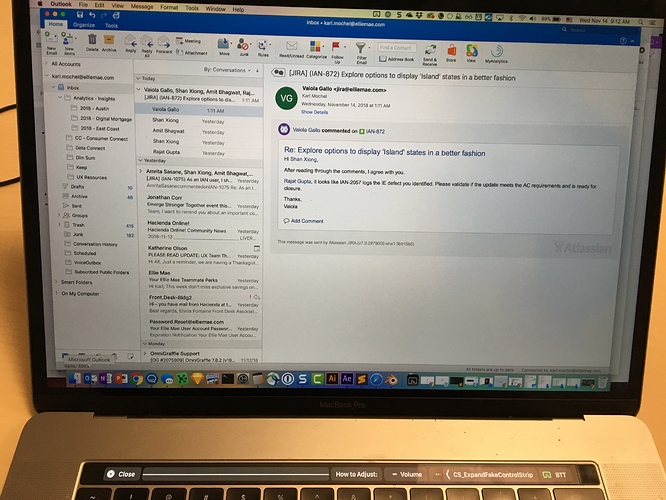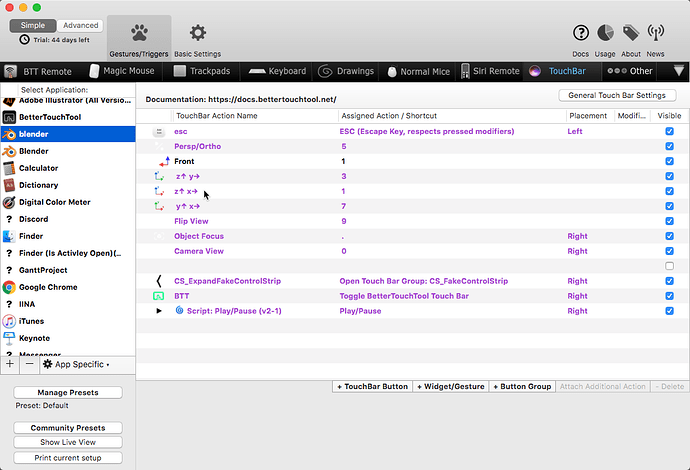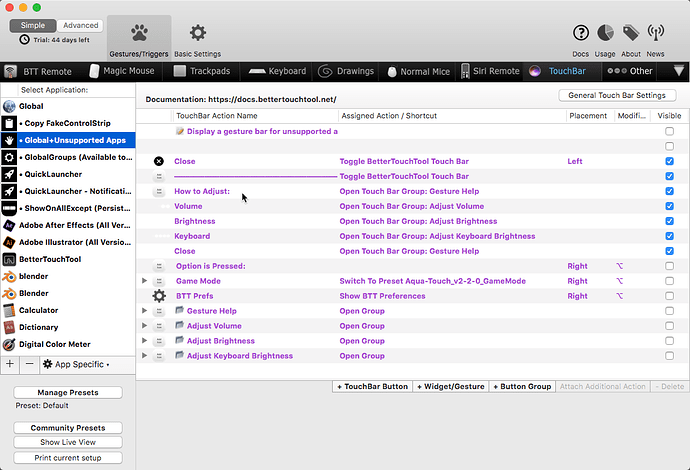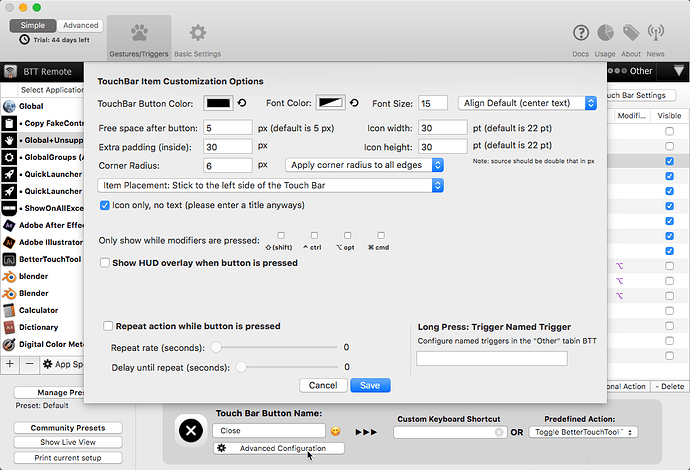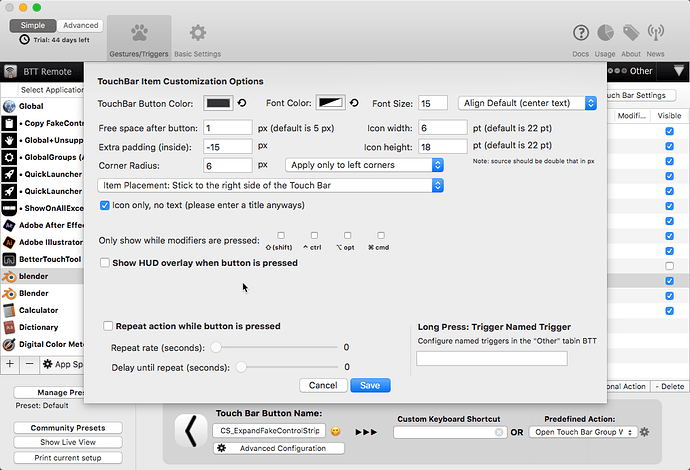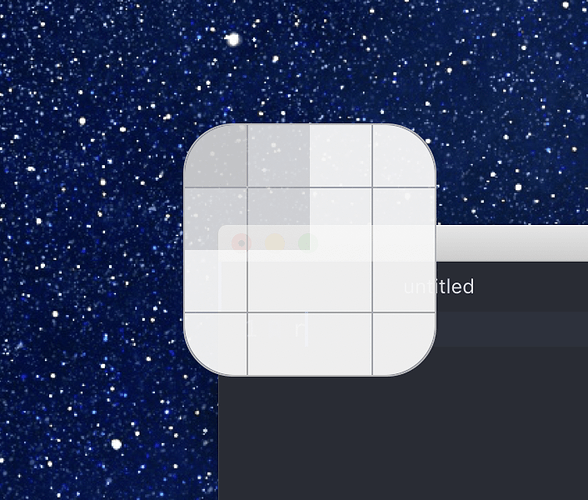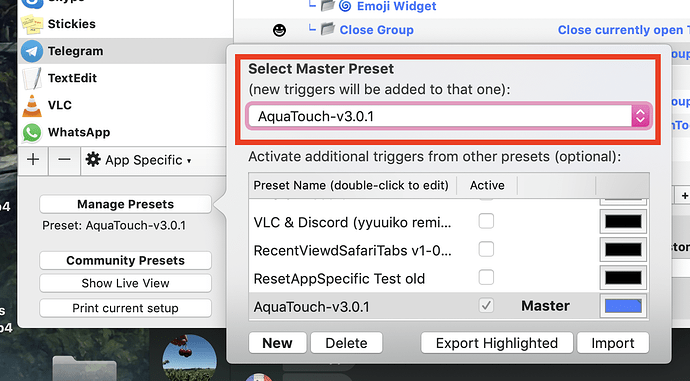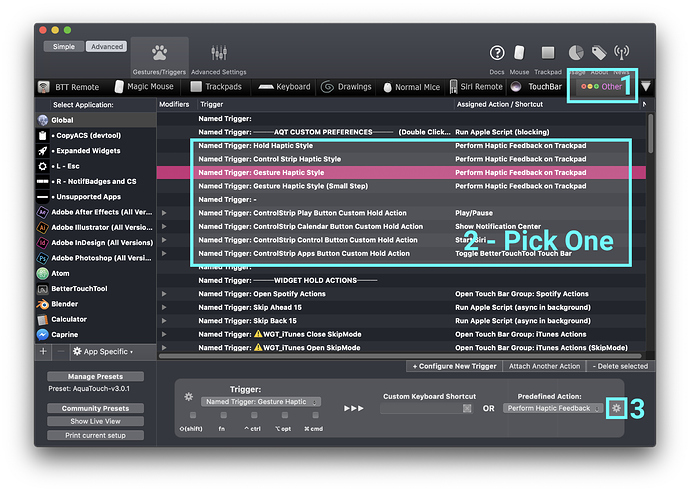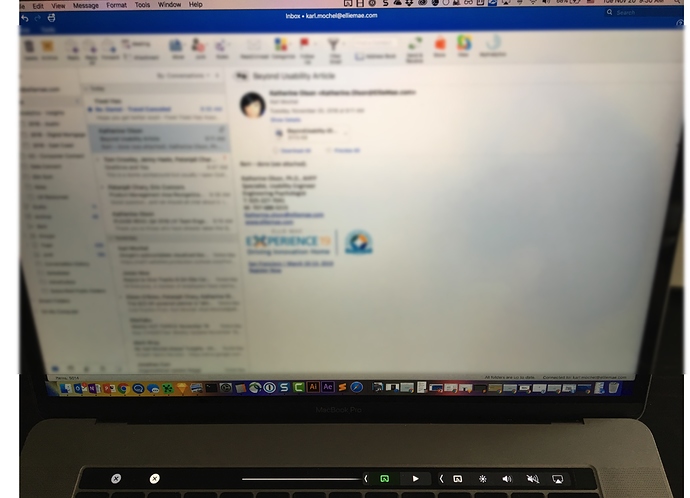It said ERROR_1 for a fraction of a second and then changed permanently to SUCCESS_1
Downloaded it especially for Blender support of camera views on MBP. Good show!
Would prefer (T)op, (Bo)ttom, (F)ront, (Ba)ck, (L)eft, (R)ight as labels though as remembering the axis is hard.
Thanks for your feedback @kalmdown!
I’ve thought about your suggestion, and as i thought through it, I suggest you get used to the axes.
- Professionals would usually reference the axes, and would agree to use axes rather than words.
- The words may not accuratley represent their direction. e.g. if you model the top of an object to the side, or if the object is symetrical.
- When you use tools, e.g. the move tool, you always use axes instead of words to move the object a set amount (e.g. E, X, -40 not E, left, -40)
- Blender has a little gizmo in the corner that tells you where the axes are, and coloured “0” lines for each axis on the 3D grid. You should easily get used to telling direction based on these gizmos.
So, I recommend you familiarise yourself with axes as professionals and blender’s tools refer to them instead of the words.
Thanks for your time and support!
p.s. have a look at the upcoming v3 in one of the comments above!
Thanks for your response. I'll probably build my own preset with the shortcuts that work for me.
While I appreciate your point of view I have designed and used 3D apps professionally, these designations require lower cognitive load to process and Blender labels these views, Front, Back, etc.
I feel you are confusing Views with Tools. While tools axis can vary relative to global axis the Views are absolute agreed upon concepts related to the global axis. Not only is the cognitive load to recall them easier because the user does not have to do axis translation they are easy to converse with people not familiar with the model or 3D. It's rare that a conversation about the scene will go "the X/Y axis". You would talk with coworkers and clients about how the front of the scene looks or the top and bottom. Assuming you built the model facing Front a client will just say "left some".
Don't know if defect is BTT or AT but getting a line and <CS_ExpandFakeControlStrip items on TouchBar.
Thanks for your reply! I guess I did assume some, so I’m sorry about that.
Good point. Pretty convinced that word labels would work now, It’s on my mind now to add it as a default and make a preference to switch to axes. Thanks for your feedback!
Looks like a both defect, but more on the BTT side...
It’s showing all the right things (outlook is “not supported” so it’s showing the gesture bar), but it’s meant to show them without labels. That’s weird. I think I’ve seen another user report this but didn’t get back to me. Would you mind helping me fix it up?
If you’re in:
I’d like a screenshot of the Global+Unsupported Apps section of AQT, and also the advanced configuration of the close button. I’m looking to check if the “Icon Only” checkbox is on for this.
Additionally I would like to see some other “Visible” triggers to check their parameters.
Thanks!
@kalmdown It's just not added to the exception list for unsupported apps. If you right click unsupported apps then go into edit conditional activation group. from there you just need to add blender with a small "b" to that list or change the current one.
Ah, you've added another blender with a small b.
Yes, as Luas_McDonald mentioned, for every app you add you need to exclude it from the unsupported apps.
I'm having trouble with screenshot uploads, so in the mean time here are worded instructions:
- right click on the 'unsupported apps' group.
- select Edit Conditional Activation Group
- Add the appname 'blender' to that list.
Aqua-Touch b3.0.1
Here we are with another update! I've just been tweaking around whenever an idea popped into my head and I don't remember all of them, but here are all the changes I could remember.
Download at the first post!
NOTE: You must be familiar with Aqua-Touch before you use this. The setup process is still not updated fully to help you through setup, so you should use v2 for a while if you haven't used it before.
Caprine for Messenger Support
Atom IDE Now Supported.
Intuitive PasteCells let you quickly keep and insert text.
Known issue: sometimes very laggy and unresponsive
I think I added Telegram Support
Simple, Simple implementation of preferences allow you to change:
- CS hold Actions
- Haptic Feedback Styles
(Head to the 'Other' section of triggers to set their actions)
Safari Widgets - Touch Bar for Websites!
If one of the supported sites are open, you'll see an extra button in the safari touch bar.
-
Google Docs
-
Google Drive
-
Kahoot
-
YouTube
Right click the green window button to bring up window snapping
Thanks to @panda's "Visual Window Snapping" preset edited by @Jerosh!
You've been quoted within the code. Permission pending though, so it may be removed if upon request.
Control Strip Buttons Highlight on activity
Hide Desktop Icons toggle added to Controls view
——
- OneNote Widgets now applied in format group
- Stickies Mojave Fix for British English
- PhotoBooth Layout Changes (more compatible)
- General Fixes that I don't keep track of
- Further cleanup of old AQT remnants
* You may see some work-in-progress things here and there.
* Help windows have not been updated for the new features of AQT3. You might be left confused about some features with no tips.
(@Dom)
The changelog didn't seem exciting enough so I added a heap of images just then.
No version update, just a more hyped up changelog. I also added a few points but again it's just to the changelog and they are already in AQT b3.0.1
@kalmdown, I've just looked through your screenshots (sorry, missed them) and they oddly seem set properly.
I do however observe that it's all purple. Try heading to the preset pallete and setting AQT as the master preset!
Hei man! How are you? I've tested AT b3.0.1 from yesterday and here it's what i've discovered!
- play button and calendar button colors in the right control strip seem to don't work even if I was listening music or if I had calendar appointments
-
Maybe I'm the only one but unfortunately I didn't understand how to change Haptic feedback in the "other" section menu (maybe a little tutorial when you install the preset would be nice)
-
The new safari widget are amazing and I think they're really intuitive (I love youtube widget for example because now you have everything you need to control videos!
 )
) -
windows snapping works like a charm (no problem at all)
It's been 1-2 months about since I'm using Aqua touch 3 and for the first time my touchbar it's really useful. At the moment I think the best thing you could do it's to make it more stable because it has everything you need to use your mac at the best you can. Maybe could you add more app support, more safari widget support ... But yeah, these are other stuff to add after that it's so stable to be used from everyone. Cheers 
Thanks so much for your feedback @Dom!
I really enjoy your help and feedback!
-
This needs to be enabled first. Did you notice the new button?

-
Yes, I haven't touched up the installation/help windows to reflect the many new features. This is a focus moving forward. In the meantime, here's how:
It may look overwhelming but it's basically:
- click 'Other' tab
- Select thing to change
- Click that gear or change the 'Predefined Action' -
Yay! Are they stable enough? Also do note that I think I missed the download button for the youtube Safari Widget, i'll need to touch it up.
The main things I want to ask about are about these safari widgets.
• Are they working stable enough?
• Any Bugs?
• Do they need icon reworks or layout improvements?
• Are they confusing to use in general? -
Sounds good. I merged it from @panda's Visual Window Snapping preset which was modified by @Jerosh. Permission is yet to be granted, so it may be removed upon request. (ah right, I should add them into the changelog)
I also plan to improve it a bit more (e.g. include a 'restore old size' somewhere) but that's a low priority at the moment.
Priority for b3.0.2 would probably be:
• Stability improvements,
• continue removing old AQT elements
• working on the preferences
Yay! Thanks for the help, now point 1) and 2) work flawlessly too 
- No problem at all here; I don't find any problem or strange bug. They work as it should be.
In b3.0.2 you can improve a little bit finder app interface: there's only "new file", and you can also add "new folder"!!
At the moment the worst annoying bug it's when your preset sometimes disappears but we already know it's a BTT app problem :\ ...
Soundd great, but whoa, disappears??
I’ve never heard that bug before... Could you explain it a bit more?
@kalmdown,
What’s happening here is a known issue - the macOS control strip is showing while AQT is open. The issue has been reported, you can read more about it here:
@Andreas_Hegenberg, this bug is happening very often... I’d really appreciate the suggested fix over at the bug report!
Additionally, outlook isn’t supported by AQT. Reasons:
- I don’t use local email clients, or outlook much
- I think outlook has a native touchbar set already?
Does it have a native touchbar set? If not I can consider supporting it for you, just let me know
Oopsie I've missed your reply! .. Yeah, it happens when you open an application with default touchbar preset like "preview app". When you open it and then close it, touchbar seems to be blocked on default preset and Aqua doesn't come back until you restart BTT app.
P.S. I don't know if I've been a little more exhaustive but if you need I can reproduce this bug and record it! ..
Yeah that would be helpful. I can't seem to reproduce the issue
(I am on v3.0.2 though)