@Dom,
Thanks for your snappy feedback!
- This seems to be another instance of a ghost modifier button. I posted this to bug reports but that post seems to have lost attention.
@Andreas_Hegenberg, Do you mind if you took a look again? It’s getting quite bizzare now that this widget is doing it globally now.
- I’m having trouble with this issue as well. For what I know, the code should be working fine as I didn’t change much, only it’s outputs. These buttons are from GC-BTT and edited to not disappear when no media is playing. Maybe my edit went wrong, but funnily enough if i switch to GC-BTT then back to AQT it all works fine untill the next wake from sleep. Weird.
@GoldenChaos, If you have some time it would be a great help if you could review my code changes!
- Sure thing! That seems like a good idea.
I see an extension type layout for safari (and maybe more browsers. see this type of layout in TextEdit and Calculator) and possibly a full support layout similar to messenger for Whatsapp!
Extra Reply:
I did think of that, but I wanted all of the media widgets to be blue as this is visually grouped and relative to the others. Green might be taken up by a work-in-progress-need-to-learn ‘current calls’ set of widgets
Note for @Andreas_Hegenberg :
I’m having trouble with “Touch Bar Behaviour”, their settings don’t seem to stick over exporting, similar to the recently fixed (I heard) “Always Run When Visible” applescript widget issue.
——
whew, that was a heap for a post written on mobile.. I’m off to sleep now I guess, i’ll get back to you all tomorrow!

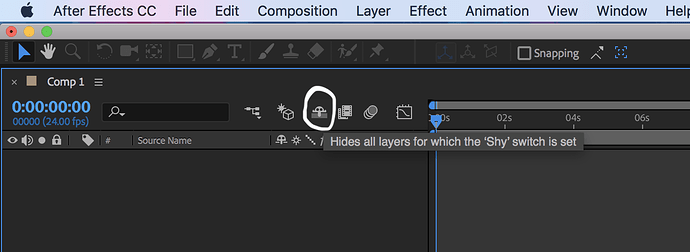


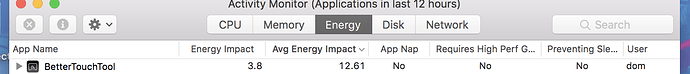
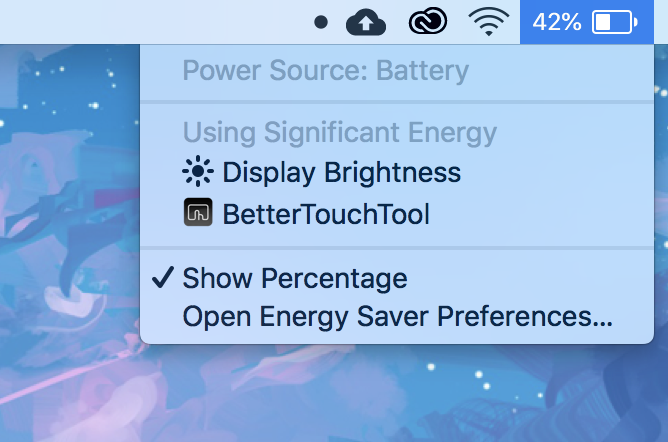


 ... Thanks!
... Thanks!

 ..)
..)