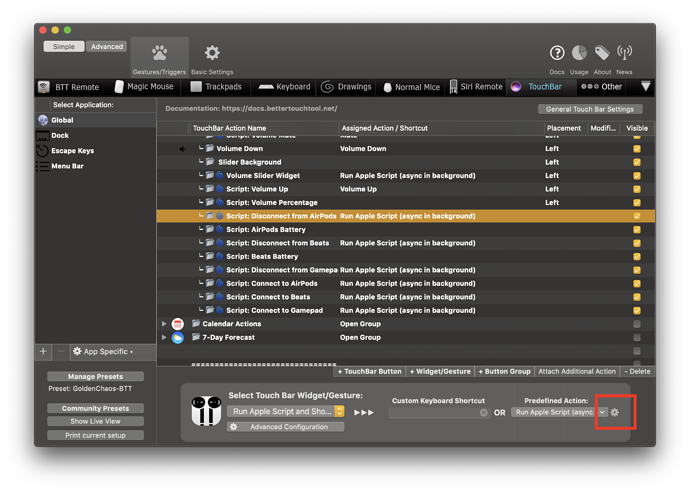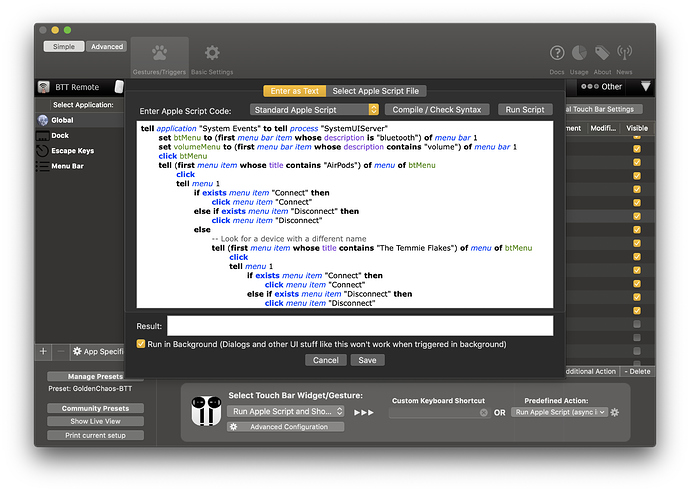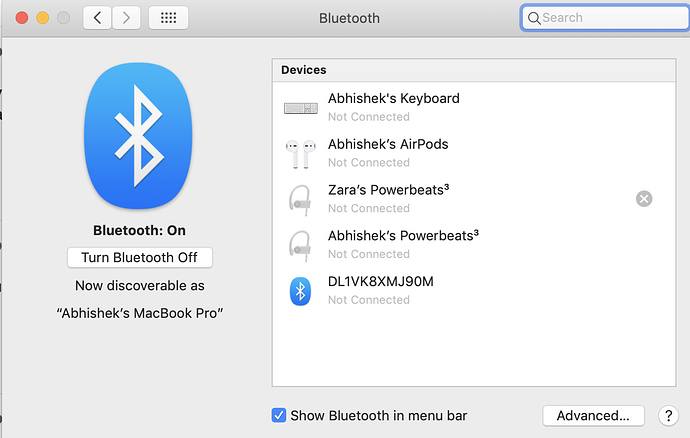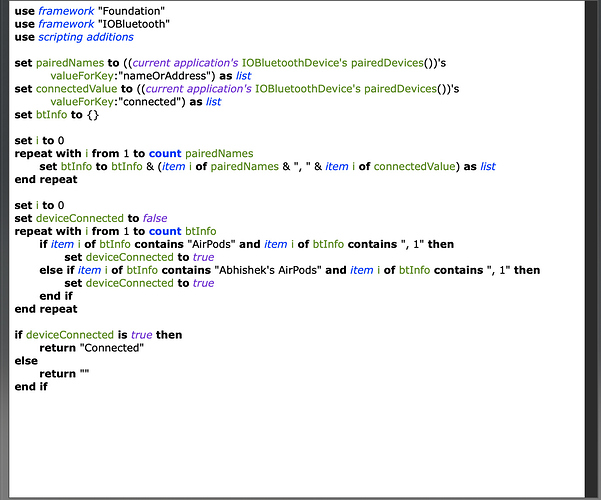Yep, that's correct! When you tap on the connect AirPods icon, does the bluetooth menu briefly open in your menu bar?
No it does not open.
Hmm. Could you open System Preferences -> Security and Privacy -> Privacy and make sure that BetterTouchTool has all permissions it's asking for enabled?
If that's already the case, I am slightly lost haha. The script uses UI scripting to open the menu. If the menu doesn't open when you trigger the script, then only three things could be true as far as I know:
- The BT menu isn't there (doesn't sound like it)
- UI scripting is being blocked somehow (probably this)
- The script was modified in a way that broke how it opens the menu (this part of the script is pretty obvious though so this is unlikely, but couldn't hurt to reset the script to the default)
Optional fourth case is the button itself is not actually triggering the script. You can get around this by opening Script Editor.app (might come with Xcode, not sure if it comes bundled with macOS by default) and copying the AirPods script into a new document and running it from there to test.
You should see the script open the bluetooth menu itself and attempt to select an item. If it doesn't find an item, it closes the menu. If it does, it opens the item's submenu and clicks "connect". So you should actually be able to see it doing all of that!
Yep all the permissions are there.
I reset the script and still no luck. When I run the script in the BTT menu it returns false.
I'm not educated enough on the matter to test your fourth solution, but thank you for trying.
I'll keep on the lookout for others with similar issues/resolutions or future iterations that may resolve this.
I truly enjoy and appreciate what your work has done to increase the productivity and value of my everyday life, so thanks again!
Sorry to clarify, the script does run false when the AirPods are disconnected, but true when I manually connect them if that information helps clear anything up.
Now my WhatsApp notifications aren't appearing as well even though they were previously.
 Sorry for the bother. Just keeping you updated.
Sorry for the bother. Just keeping you updated.
You're not bothering! I'm incredibly sorry for taking so long to respond again.
This was also my bad - the AirPods widget has two scripts, one for displaying the blue/white icon and another when you tap on it to actually click "connect" for your AirPods. That second script is the one we need to test!
It's located here:
When you manually run the script, does the Bluetooth menu open?
As for WhatsApp, make sure the app is running, otherwise badges won't appear. The WhatsApp desktop app is particularly finicky with the whole "staying running" thing.
Yup that fixed WA. Will check on the AirPods
When I manually run the script the Result: ""
Did you see the bluetooth menu open at all? Are you 100% sure you have the bluetooth menu enabled?
Yeah the bluetooth is enabled in the menubar, and I can manually open it. I'm sure about that. I'm starting to think it's some weird interaction with another program I have, possibly BarTender. I'll test a couple things if you don't have any ideas.
If you've hidden the bluetooth menu in the bartender bar, that would prevent it from working. Make sure that you don't have it hidden inside bartender!
I just unhid it and no luck 
Could I see a screenshot of your menu bar? And the bluetooth menu contents, too, if you don't mind 
There you go
Geez... you got me on this one. Everything you've showed me now looks like it should work. I'm stumped.
@Andreas_Hegenberg can you think of any reason why the Connect to AirPods scripts in my preset would be unable to open the BT menu bar item? I'm a bit at a loss with this one.
If I think of anything in the meantime, I will update this thread for sure. I'm sorry I haven't been able to solve this... but for sure it's going to be keeping me up at night, haha.
That script doesn't open the bluetooth menu, so it's not related to your issue. In fact, since you said the icon turns blue, that means that particular script is working properly 
When you said you were running it manually, which script were you running? You should be running the one I mentioned in my post above. The one you posted a screenshot of is not the correct script. Please make sure you were testing the correct script! It could actually be working, haha.