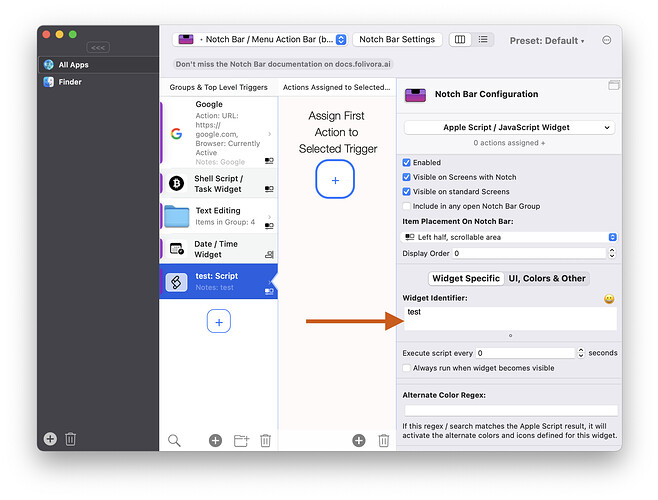Been a long time that I did not post, have a new laptop so I have to re-configure my full setup (since I lost the touchbar)
Describe the bug
applescript widget are not present in the notch bar for any script that I have tested
(both via the text editor and via file)
I have tested even with the simplest script ever
retrun "test"
and if I run it via the BTT configuration pannel, it does have the correct return value.
But no display on the notch bar.
Device information:
- Type of Mac: mac pro m1 (with notchbar)
- macOS version: 12.1
- BetterTouchTool version: 3.732 (1874) --also present with older version --
I guess, I just have to be patient but wanted to be sure that you are aware of the issue.
Thanks a lot for the support.
Olivier
Weird, seems to work fine here. It's possible you need to enter a widget identifier:
In your example you mistyped "return", but that's probably not the issue?
Thanks for the reply.
Indeed, the "return" issue is a typo in the report sorry for that. So yes not the problem.
I did indicate a widget identifier so not the problem either.
Now the issue seems related to the fact to have assigned it to a particular app and not to "All apps".
When I moved the widget from that app (here BTT) to the "All apps", it works but only AFTER changing the displayed location (after that I can move it back and no issue).
So looks like a quite non-trivial issue (hope you will be able to reproduce it)
Ah with that info the issue was easy to track down and should be fixed in v3.733 (currently building & available in ~10 minutes)
Thanks a lot, this works beautifully now