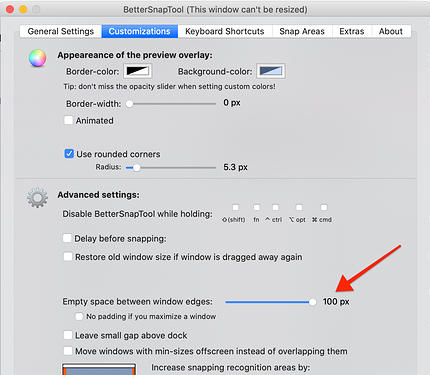Hi there! I've been loving BetterSnapTool for my dual external monitor setup. The shortcuts are awesome! The one limitation I keep running into is the setting for "Empty space between window edges". See here:
I need a lot more space at the bottom edge but the only way to do that is to increase the empty space on all edges.
I tried to setup some custom Snap Areas, but unfortunately these are created for a specific monitor. In other words, when I use Snap Areas it snaps the window to the monitor that I originally set it up on instead of the monitor where the window is currently on. Maybe I'm setting it up wrong.
Is there a way to increase only the empty space on the bottom? I'm trying to add 200px from the bottom only. Thanks so much for the help!