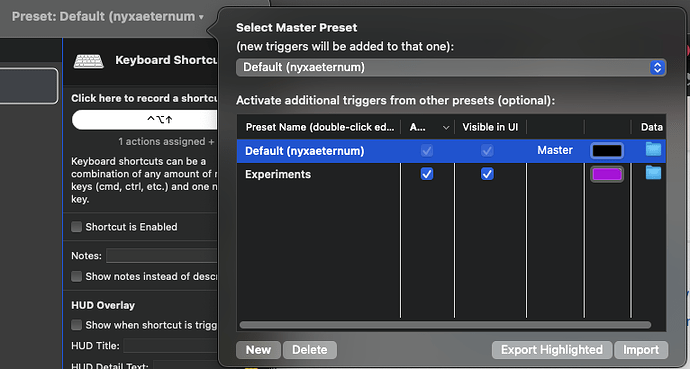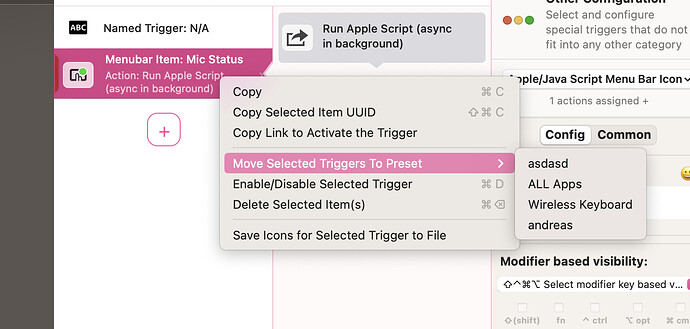In the past I have mostly just stuck to using a single preset for everything, but recently as I have started thinking about how to make even more use of BetterTouchTool, i've been thinking it would make sense to use more presets, to better group things.
It's easy enough to create a new preset, and control which are active/visible/etc:
But it seems harder/more convoluted to control which triggers get assigned to which presets, with the only option that i'm currently aware of being to change the 'Master Preset' before creating new triggers, so that they default to being created there:
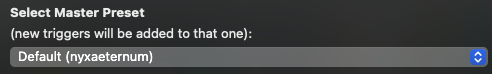
It would be really awesome if, from the 'Groups & Top Level Triggers' view, we could right-click on a trigger, and have a new menu option to choose which preset it's assigned to.
It would probably also be be good UX if this same functionality was also exposed on the right 'trigger settings' panel that becomes visible when you click on a trigger (similar to how there is a 'Shortcut is Enabled' checkbox in that panel, but we can also right-click on the trigger and select 'Enable/Disable Selected Trigger' in the main area)