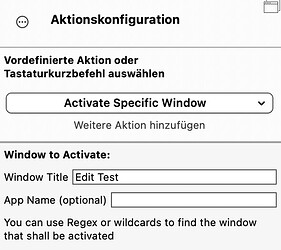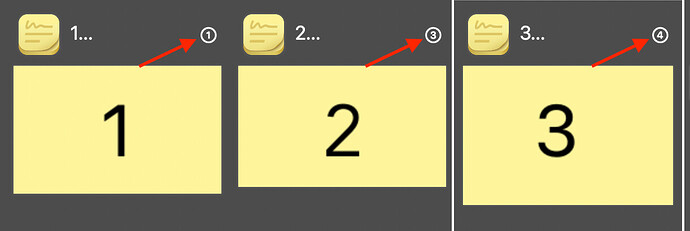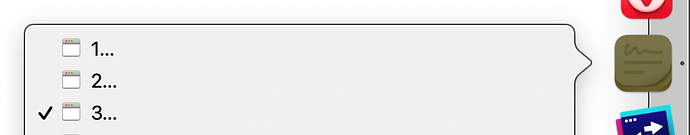Unfortunately the action "Activate Specific Window" does not activate windows that are on other desktops. Is this a bug or do I need to add something here? Thanks.
unfortunately that is a limitation of macOS, only windows on the current space can be accessed.
You might be able to use the „launch application…“ action, which - if the app is already running - will jump to the space if active
Ok, thanks Andreas, but this is surprising. Other app for example AltTab can do that apparently. Here is a thumbnail of sticky windows that are on different desktops (1, 3, 4). Selecting a window brings you directly to the respective desktop. Am I misunderstanding something?
Edit: Via the icon in the dock you can also see all windows on all desktops and select them.
oh interesting! Maybe I missed something, or there is another API. I'll have a look!
hehe this turned out to be quite interesting. I found a solution and learned a lot of new stuff. Will add it soon. (this is also the hottest topic in the alttab github discussions)
Haha, even if I do not know exactly what you mean ... always happy to help ![]() .... even if it's been like this for years.
.... even if it's been like this for years. ![]() You can't pay attention to everything.
You can't pay attention to everything. ![]()
Some use Sticky windows to label their desktops and switch back and forth.
I think the new alpha solves most of the cases.
This is actually really complicated because there are no official APIs and to keep it simple BTT is using quite some workarounds. On multi-monitor systems I might need to invest some more time to get it right. (If that doesn't work I'll need to use a similar system as AltTab is, but it would require more time)
On Ventura it should also work with the new Window Switcher actions. (These will be improved more soon).
Just to let you know. Unfortunately it does not work. Neither with one screen nor with several.
Here the action "Activate Specific Window" works only if the windows are on the same desktop.
BTT 3.974 and Monterey 12.3.1
Ah sorry, the changes are currently Ventura only. I'll enable them on older macOS versions once stable. I thought you are on Ventura already ![]()
Ah, ok, thanks. I don't feel like updating right now. ![]()
It has been really stable here, but I understand, upgrading is always annoying ![]()
And I would understand if you would not implement this for older os versions. At some point I will upgrade. ![]()
This one will work on older versions, but there are some upcoming things that will require Ventura.
Apple has finally made a lot of progress with SwiftUI, and it now makes it really easy to create pretty user interfaces - which I'm now using a lot but which also means some upcoming things will be Ventura only.
Then this is certainly a very good reason for an update ![]()
just out of curiosity: the announced fixed floating windows are affected by this change? or not?
The custom floating menus will offer different styles/templates, some of them will be SwiftUI - these will then only work on Ventura.