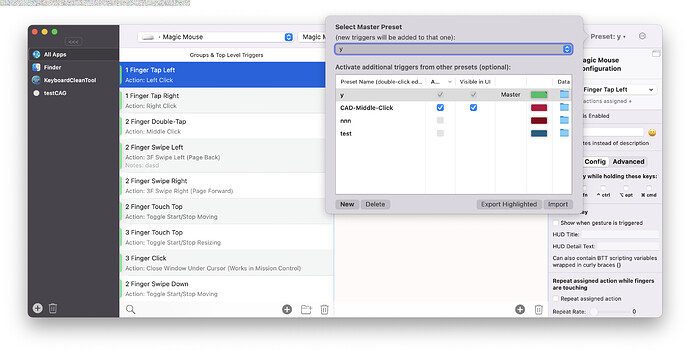I would like to quickly disable all of the BTT customizations associated with a particular application.
As far as I know, the only way to do this is quite tedious at the moment. The user has to navigate through each section of an application's triggers (Touch Bar, Trackpad, Keyboard Shortcuts, etc.), then highlight all the groups/top level triggers and press cmd+D or right-click and select "Enable/Disable Selected Trigger".
This would be useful to me when I want to add multiple versions of an application ie. add Safari twice, and add different triggers to each version for the sake of organization. I find this especially helpful I am in the process of building new workflows and sets of triggers, or when I haven't finished debugging some actions and I want to be able to turn them off if they start interfering with my productivity (and then return and finish debugging later).
I'm also looking for tips from other users on how to stay better organized when I am in the process of developing new sets of triggers.