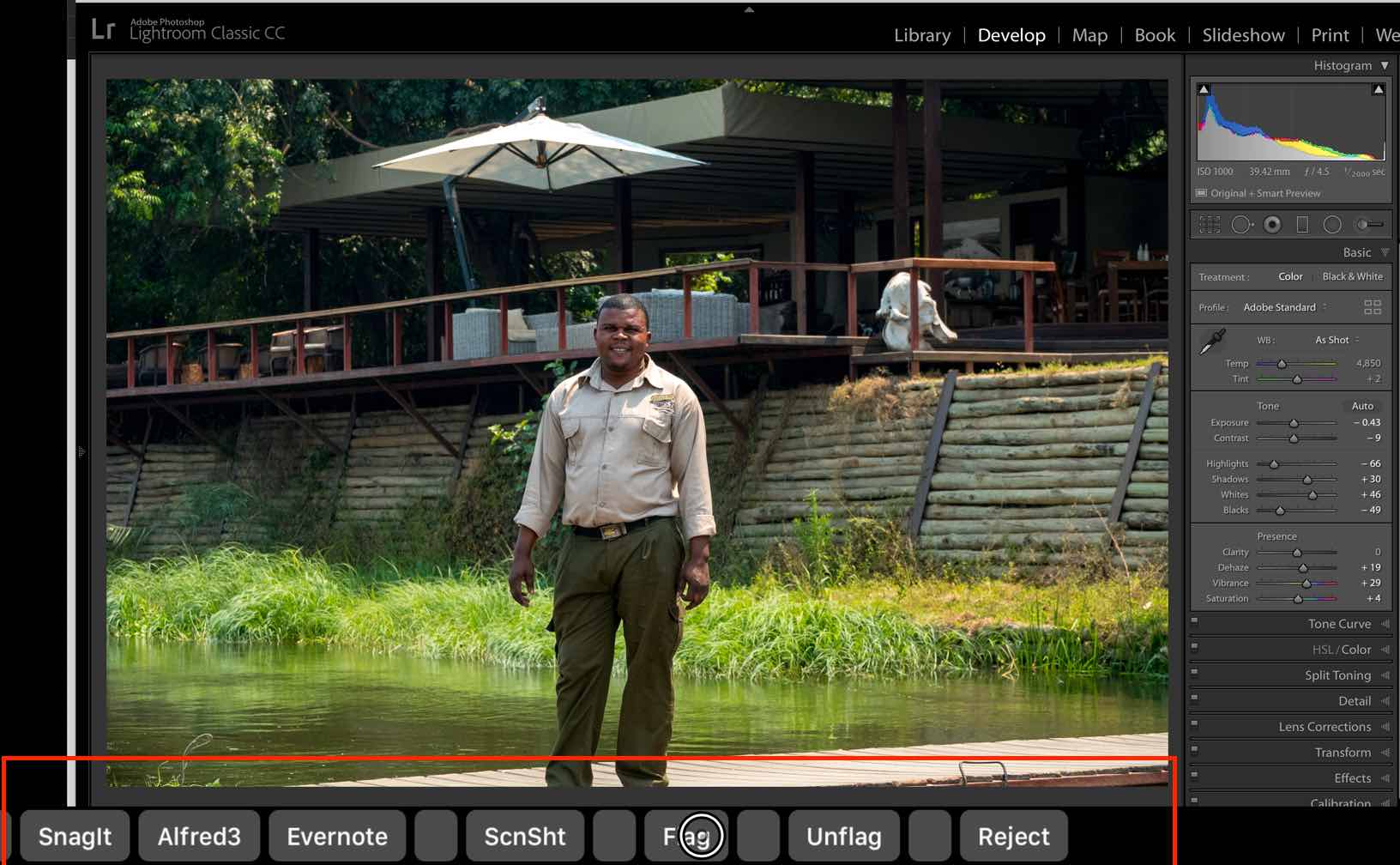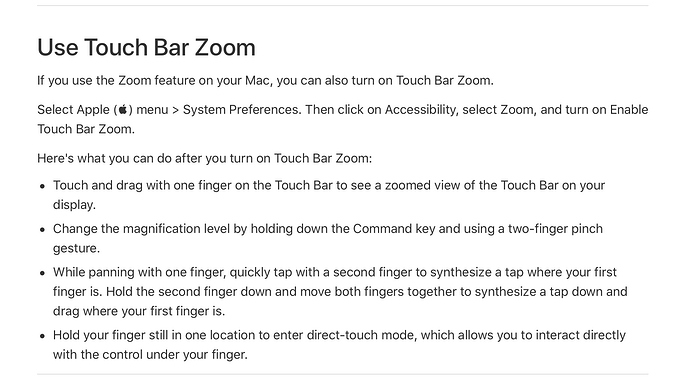When I use BTT (latest version) with Mojave I will usually get the desired action, but every three to four times I use it, I get a picture of my Touch Bar on the screen of my MacBook Pro without any action being performed
!Mhm this is not coming from BTT.
Do you maybe have a screenshot action configured that takes a screenshot of your Touch Bar and displays it?
Definitely no screenshot actions configured.
Then I really don't know :-(.
I remember there was a bug in an old macOS version that could cause this, however Apple has fixed this a long time ago. Which version of macOS are you running?
Latest Mojave.
BTW, this picture of the TouchBar comes up (random frequency) irrespective of which "key" I hit on the TouchBar
it seems your system is confused about the display it should render the Touch Bar on. (So instead if using the Touch Bar display it uses the Macbook display.
Maybe anything special about your display setup?
I think this could in fact be an obscure bug in BTT, but if you don't desire to pursue it, at least I have been able to remove the problem. I DID have a screenshot action set up with CMD-SHFT4. Around this action key in BTT I set up an empty (no action) key on either side so I wouldn't inadvertently touch something in error. This whole setup seemed to work for a while until who knows what started to create the TB pic on the screen. I first deleted the screenshot action, but the intermittent screen shot of the TB issue did NOT resolve. But when I also deleted the "spacer" keys that had surrounded the screenshot key, the issue seems to have resolved. Hope this could be of some help>
That's interesting!
You are sure none of the empty triggers accidentally had the shortcut assigned?
They did not have any actions assigned.
BUT, I now have found that the onscreen TB also occurs if I hit any TB button while my palm/hand might be touching the touch pad!!!! What does THAT mean?
You are going to HATE me for wasting all your valuable time...BUT, you were absolutely correct. My problems do NOT have to do with BTT, but an Accessibility Option that I inadvertently turned on (I have not recollection of doing do)
I am SO SORRY!
Ha good to know, I had never heard of that Accessibility setting!
I guess all’s well that ends well.
AND, if anyone ever tells you that BTT is on their SCREEN, you’ll now be able to tell them how to get rid of it😃