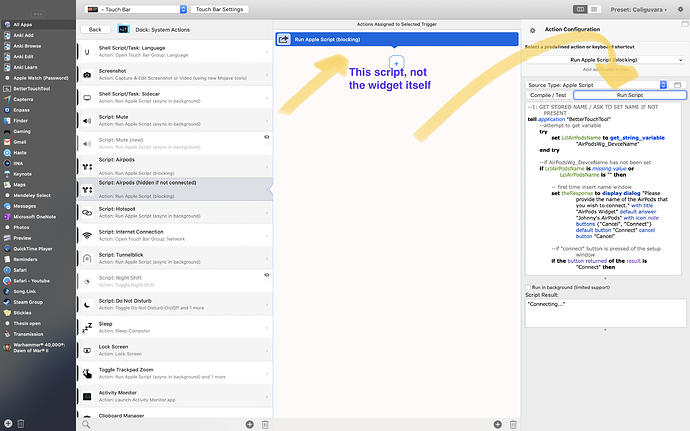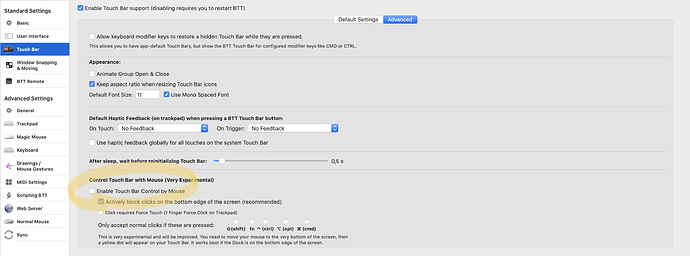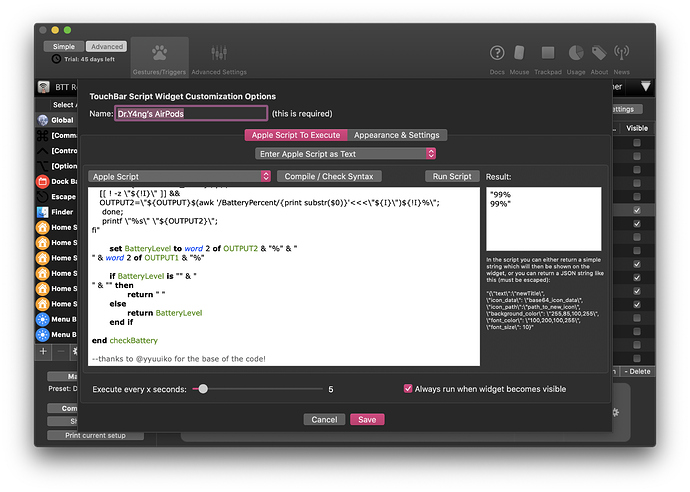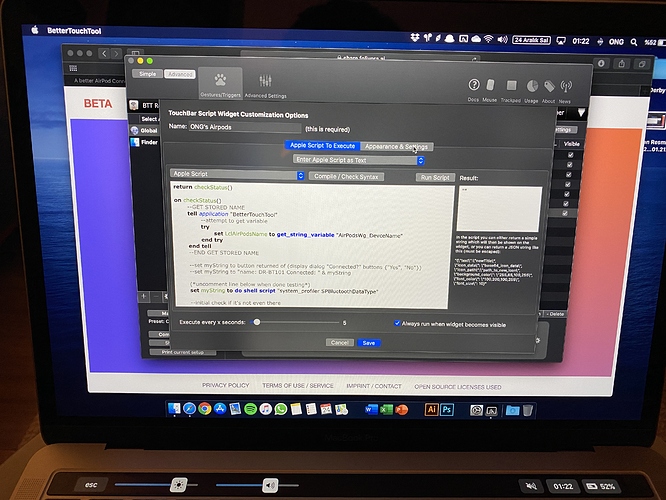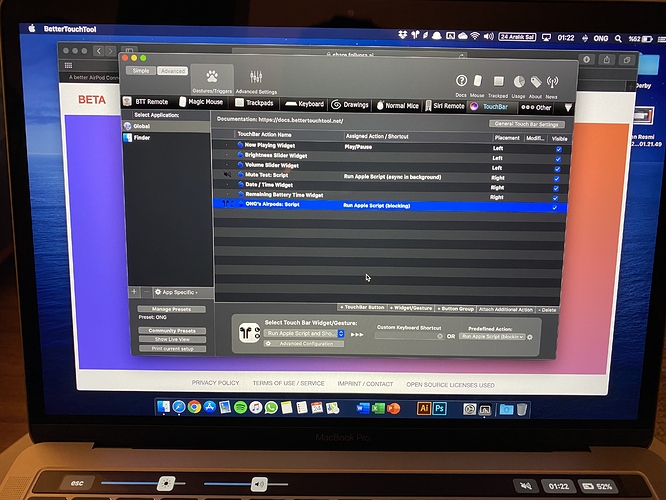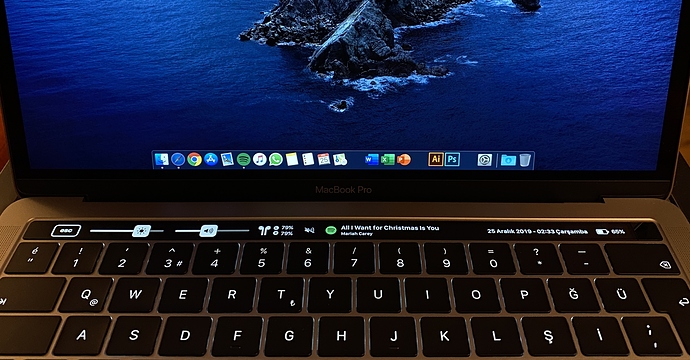Edit: you might have to run the assigned script at least once from the BTT window in order to set your AirPods' name.
That worked like a charm. Thank you for that 
Just thought of you because I rediscovered the function Enable Touch Bar Control by Mouse in the BTT settings. Might be interesting for you 
Hi,
Am I doing something wrong?
I have downloaded your preset and activated it.
I ran the script like you said but nothing happened.
It didn't ask me for the name of my Airpods and script result is empty.
Can you please tell me how it should be done 
What happens if you long press the button in the Touch Bar?
I have done the work and press the 'Run Script' AirPods' battery percent is written.
But the icon is not on my touch bar. What should i do???
i found a solution. Thank you for providing this preset!!!
The problem is; nothing is shown in the touchbar about airpods. All of my other buttons or sliders are working except this one. Can you please write the steps for me?
What version did you download? The classic one or the one that only shows up on the Touch Bar when your AirPods are connected?
I don't even remember what I've done but I made it  I mixed several scripts from different airpods presets and whola! So this is my custom touchbar setup, thanks for the scripts and your attention my friend! Now I have only one question; Is there any way to make the whole button (airpods logo and percentage) dysfunctional? I don't want it to do anything when I accidently press on it. It should only show me the percentage with its beautiful design. I couldn't find anything in the settings relevant to this, if this can be done by making some change in the script, if would be super cool!
I mixed several scripts from different airpods presets and whola! So this is my custom touchbar setup, thanks for the scripts and your attention my friend! Now I have only one question; Is there any way to make the whole button (airpods logo and percentage) dysfunctional? I don't want it to do anything when I accidently press on it. It should only show me the percentage with its beautiful design. I couldn't find anything in the settings relevant to this, if this can be done by making some change in the script, if would be super cool!
Glad to hear this!
Sure you can make it "display only" if you want! I see you use the old UI, si just select the widget, and on the lower right (predefined action) select "nothing" (or something like that). That's it 
Yeapp that worked like a charm! That was the last touch of my setup so it's completed now! Have a great day, thanks!
Merry Christmas 
Just an FYI for some, this may help.
I found that deleting the preference file /Library/Preferences/com.apple.Bluetooth
and rebooting the Mac, connecting your Bluetooth devices again resolved many issues I had previously with AirPod scripts displaying incorrect or no data.
Just some ideas for those of you that have the AirPods.
- I redesigned AirPod Pro icons.
- Added Battery Levels (only displayed when connected) to my "default/Main" menu Touch Bar.
- Added a LONG PRESS Trigger to connect/disconnect AirPods.
- Normal/Short press opens full menu for AirPods and charging case battery levels.
My Default Main TouchBar Menu. AirPods are not Connected.
After a LONG PRESS on AirPod Pro Icon.
After Short Press/Touch on the AirPod Pro button. Loads Full AirPods Menu. When CONNECTED
After Short Press/Touch on the AirPod Pro button. Loads Full AirPods Menu. When NOT CONNECTED
Good! can you share your AirPods Wideget?
I just tried the script above with my AirPods pro and its returning a few extra values and new lines.
the output is:
"73
36
73%
71
18
71%"
never mind - figured it out
I somewhere have the script for the AirPods pro. Gonna post it later 
Edit - didn't see you found the solution 
Can you share the Airpods widget? It looks great.