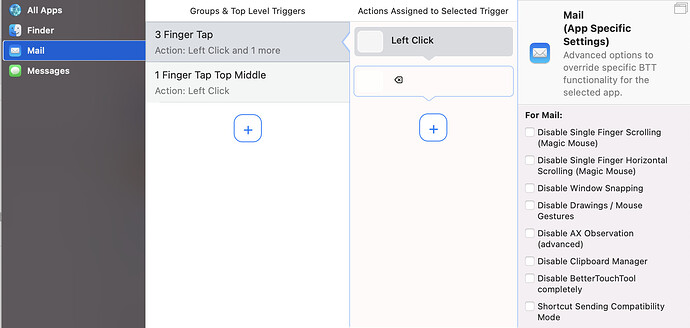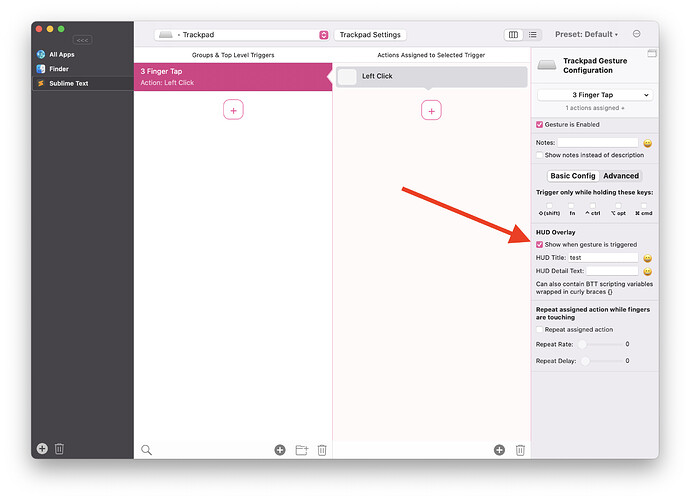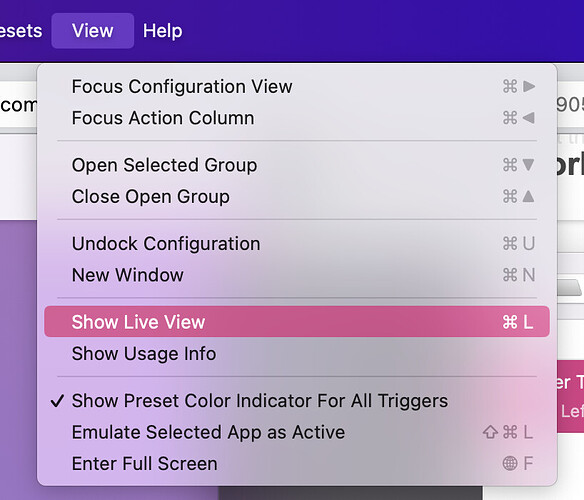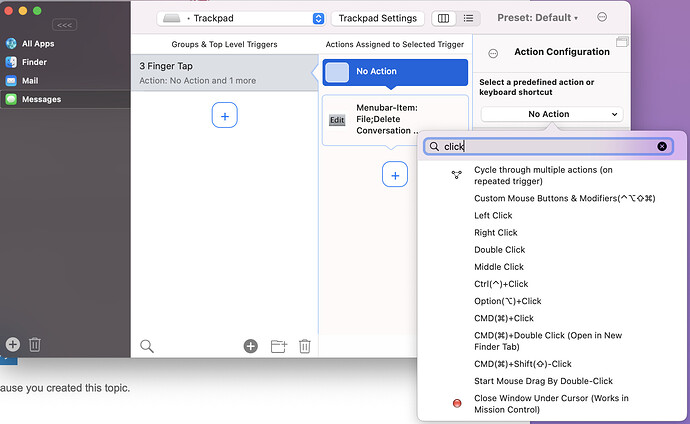I've created a 3 Finger Tap that deletes the email over which I've moved the mouse. When it works, it works perfectly. However, it will stop working at least once per day, and some times more. The only way to fix the issue is to Quit and restart BTT.
I'm in the middle of my trial, and find this to be quite annoying and off-putting. Is this normal behavior with the app? I find it happening on both Ventura and Monterey boxes.
three finger taps are one of the most used gestures in BTT, usually they work reliably. What actions do you have assigned to delete the hovered mail?
I just Restarted BTT, and it's still not working at the moment.
and Mail is the focused app, correct?
Do you have the default three finger tap gesture in the macOS System Settings disabled?
Then everything looks ok.
Maybe try activating the HUD option, to see whether the gesture is recognized at all.
If it doesn't work you could also have a look at the live view to see whether there are any phantom touches (there have been faulty trackpads that sometimes see touches when there are none)
But if you were using two different trackpads that should not be the issue.
1 Like
Thanks @Andreas_Hegenberg. It's working at the moment, but I'll poke around in the future, if/when it fails again.
@Andreas_Hegenberg, I don't know what keeps happening. I'm back in BTT attempting to create a new trigger, and none of my clicks are working in the app. I'm trying to add a "Left Click" option to the trigger, and after typing "click" in the field, I can't click left click. I also can't remove the word "click" by clicking on the X. I also can't click on anything else in BTT.
However, if I switch to any other app that I have open, the mouse behaves normally.
Checking Security & Privacy, BTT has access to Screen Recording, User Availability, Automation, Location Services, Contacts, Contacts, and Reminders. Is something missing?